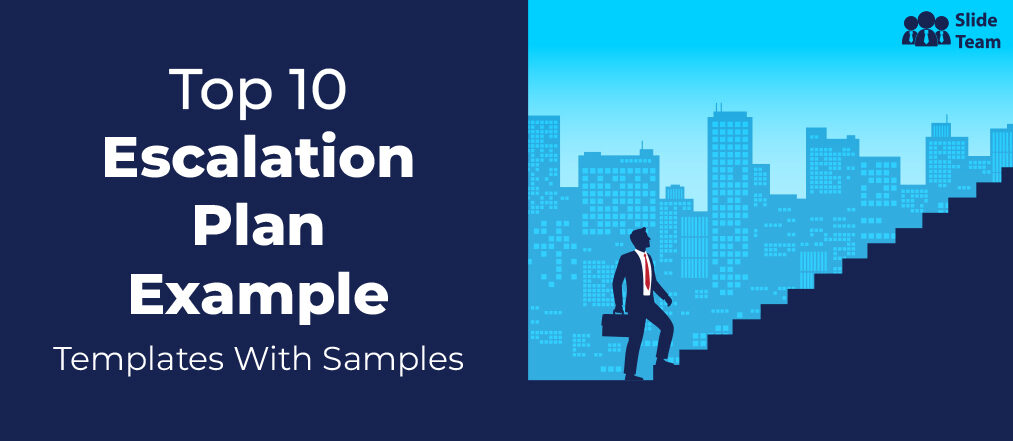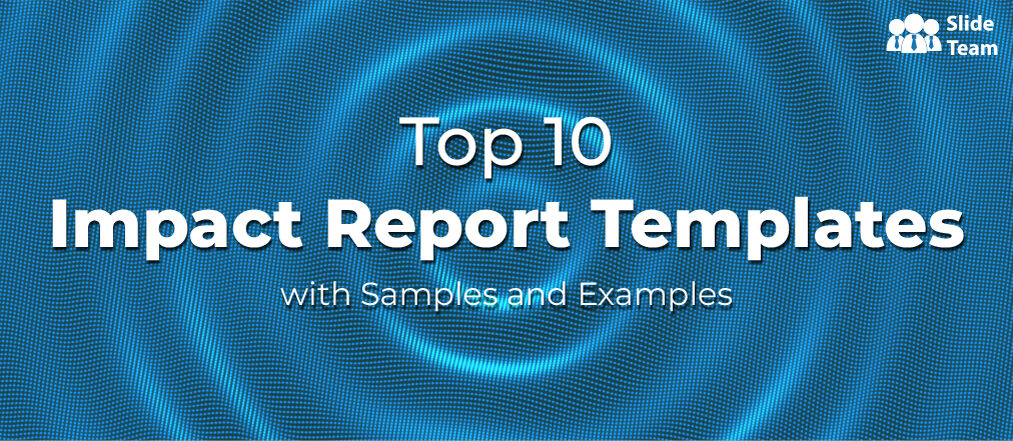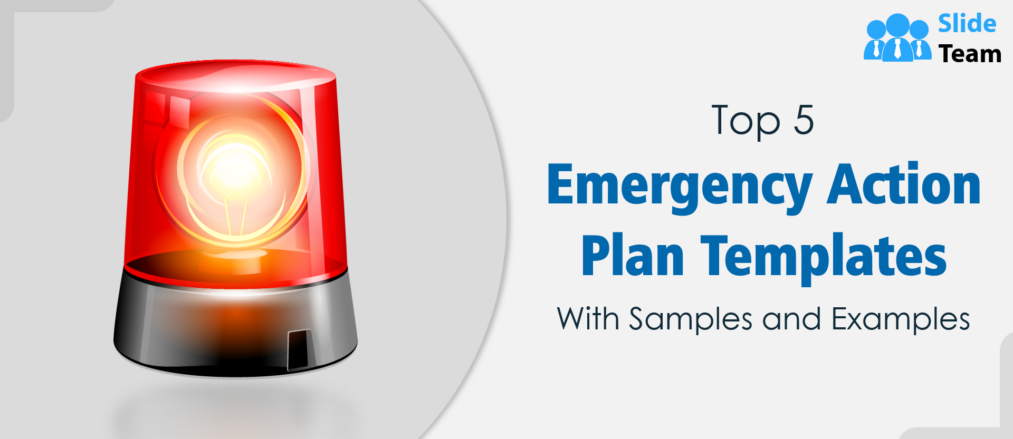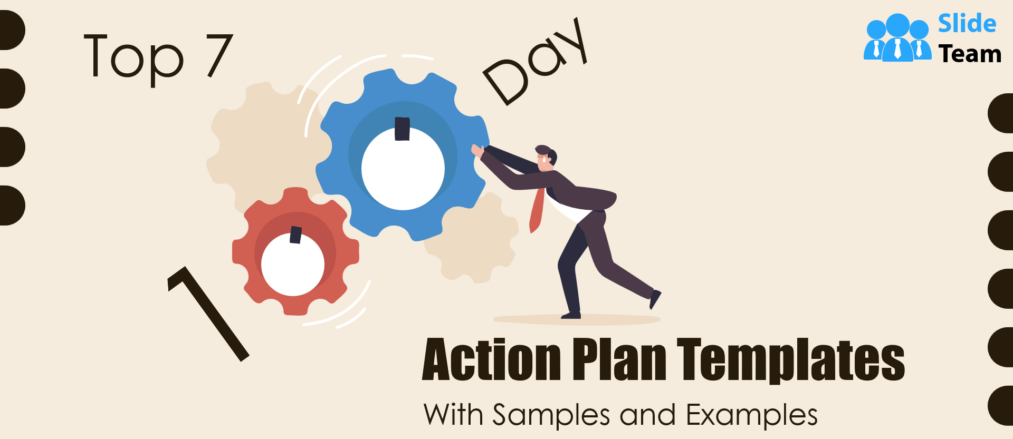The secret sauce to an organized workplace is management. For clockwork management and on-dot execution of charts, predefined flow charts are the go-to tools.
From onboarding members to routine operational tasks , flow charts are the backbone of an organization's smooth functioning. Often, these charts are referred to from time to time. In some cases, the process is so well ingrained that it is a part of the organizational DNA.
Even individual departments within an organization feature standard work flow charts to guide their work expedition and avoid going astray. Our management flow chart templates designed with this need in mind cover a wide range of professions, departments, and activities. The top management work flow chart templates of mention are store order management, release management, inventory management, business order management, etc. You could also simplify the practice of creating task cards with these diagrammatic guides.
The Management templates are 100% editable and customizable, providing you with both structure, a starting point and the capability to tailor the presentation to audience profile.
These management flow chart templates are innately editable and compatible across the popular presentation software like MS PowerPoint and Google Slides. Moreover, all of our presentation templates are available in two formats, namely, standard screen and widescreen, designed to match every meeting’s needs.
Let’s explore now.
Template 1: Issue Management Process Flow Chart Template
Lay down the flowchart to identify, address, and resolve issues with this PPT Diagram. Use this template to create steps of four with respect to the four sections of this whole issue management process. The segments are the origins of the issue, analysis, identifying responsible manager, locating issue owner, and final issue committee. This template is the first port-of-call for handling any kind of escalation of the issue within organizations. You can find more templates on how to escalate issues here. To download this template, click on the hyperlink below.
Template 2: Retail Store Order Management Process Flow Chart Template
To make vendor management easy, here’s a management workflow template to take care of your retail store orders. Identify the primary steps and the manager profiles needed to handle these, who could be the receiver agent, seller, supervisor, buyer agent, and shipping office. Create an algorithm of steps as you collect the order and complete it by shifting to the customer. This algorithmic flow chart will help you address ambiguities, with its inbuilt yes-no filter. Help your team become confident in handling customer orders with a download of this PPT.
Template 3: Release Management With Five Steps Flow Chart Template
This PPT Template helps you grade your process with our release management flowchart template when releasing a software or an IT product efficiently. Spot a start and end point of this process and in between mention all the crucial roadmaps along with milestones that would result in a successful product or service release. Incorporate feedback loops and one-directional flows using arrows and paths as shown and guide your release management with the use of this template. Download now.
Template 4: Process Flow Chart of Inventory Management Template
Managing inventories is a crucial step in supply chain management and to ensure it operates smoothly, use our PPT Flowchart Diagram. Deploy this editable inventory management flowchart diagram to coordinate smooth functioning between sales, production, quality, purchasing, warehouse, and finance departments. Set up a guided workflow of activities between these departments as you ensure the inventory operates smoothly and no element suffers. Coordinate shipping, inquiries, purchases, stocking and billing with a plan. Get this editable diagrammatic layout now!
Template 5: Project Management Task Flow Chart Template
Create an easy flow chart of conducting project activities with this PPT Template. Use this flowchart to build connections between project team members, as you highlight their responsibilities completing the project. Using connectors and arrows, create an algorithm of competing important project duties as you answer important questions that direct your project toward success.
Template 6: One-Page Project Management Process Continuous Flow Chart Presentation Report
Looking for a one-page diagram to depict your project management process? Here’s an editable PDF Slide to diagrammatically present your project roadmaps. Help project managers navigate crucial projects by having a defined flowchart that addresses common project matters. Subject this layout to constraints like maximum efficiency and minimum wastage of resources as you minimize risks and also maximize returns. Download now.
Template 7: Records Management Process Flow Chart Template
Ensure proper record management for your organization using our flow chart diagrams. Highlight the key members of record management such as general managers, deputy general managers, admin office, and other departments. This template will also come in handy during data governance management. Define how record collection and storage works by setting up coordination between these departments. Get it now!
Template 8: Project Schedule Management Flow Chart Template
Create a standard project management schedule with this flowchart template. Guide younger project managers into handling big and small by establishing a general code of conduct. Walk them through the standard procedures that go in handling projects and taking them to completion. With color-coded coded elements and a yes/no connector in between, you can help managers with crucial decision making as well and thus ensure they follow guidelines. Download it now.
Template 9: Business Process Order Management Flow Chart Template
Establish a general plan of working in handling business orders with this comprehensive flow chart. Use this template to connect elements in completing this business order, right from customers, all the way to the employees. Use yes/no determiners in between to assist management in crucial decision making processes. Go ahead and claim this PPT Template from the link below.
Template 10: Inventory Management Flow Chart With Stock Report Template
Download this inventory management flow chart PPT Template to keep a vigil on stock and ensure you don’t run out on storage. Right from order confirmation till restock, ensure you never have an empty or inadequate inventory. Pay attention to cross-checking reports and tallying them with the actual inventory. Determine when to reorder items to keep your business flourishing by simply downloading this PPT Design now.
Lead With Flow Charts
Ensure standard procedures are followed in day-to-day operations and crucial decision making so that your employees feel bolstered and you don’t have to hand-hold them. Claim these expert-prepared management flow chart templates now!
PS: Ensure smooth logistics operations in your supply chain tracking inventories and on-time delivery of orders. Use this blog replete with logistics dashboard templates to help you report and update.
PPS: Looking for project management schedule templates to help your projects reach completion? This guide will help.
FAQs on Management Flow Charts
What is a management flow chart?
A management flowchart is a visual representation that outlines the sequential steps and decision points in a managerial process. It employs standardized symbols and arrows to depict the progression of tasks, responsibilities, and interactions within an organization. By offering a clear overview of procedures, hierarchy, and communication paths, management flow charts enhance understanding, streamline processes, and aid in identifying bottlenecks or inefficiencies. This visual tool serves as a valuable reference for managers and teams to enhance coordination, decision-making, and operational effectiveness.
How do you create a project management flow chart?
- Define Goals: Identify project objectives, tasks, and stakeholders.
- Outline Steps: List tasks and subtasks .
- Sequence Tasks: Arrange tasks chronologically to show their order of execution.
- Decisions/Loops: Incorporate decision points and loops in the chart, mapped to outcomes.
- Assign Responsibilities: Assign team members to specific tasks and roles.
- Use Symbols: Use standard flowchart symbols (e.g., rectangles, diamonds) to represent tasks, decisions, and start/end points.
- Connect with Arrows: Link symbols with arrows to indicate the flow of tasks and decisions.
- Review and Refine: Ensure logical consistency and clarity; revise as needed.
- Test the Flow: Simulate the project's progression through the chart to identify any issues.
- Document and Share: Publish the flowchart for team reference and collaboration.
What are the steps in the process flow chart?
- Identify Process: Clearly define the process to be charted.
- Gather Information: Collect data on tasks, steps, inputs, and outputs.
- Outline Steps: List tasks sequentially from start to finish.
- Use Symbols: Use shapes like rectangles (tasks), diamonds (decisions), and arrows (flow).
- Connect Steps: Link shapes with arrows to indicate flow and sequence.
- Add Decision Points: Insert diamonds to depict choices in the process.
- Include Inputs/Outputs: Specify what goes into and comes out of each task.
- Assign Roles: Attribute responsibilities to individuals or roles.
- Review and Refine: Ensure clarity, accuracy, and logical order.
- Share and Implement: Distribute the chart for communication and process improvement
What tool is used to create flow chart?
Flowcharts are created using software tools designed for diagramming and process visualization. Some popular tools include:
- Microsoft Visio: A dedicated diagramming tool with a wide range of shapes and templates.
- Lucidchart: A cloud-based platform for creating flowcharts and other visual diagrams collaboratively.
- Draw.io: A free online diagramming tool suitable for creating flowcharts, among other diagrams.
- Creately: A web-based diagramming tool offering templates and real-time collaboration.
- SmartDraw: Software with automated flowchart templates for easy creation and customization.
- Gliffy: A simple online diagramming tool suitable for creating flowcharts quickly.
These tools provide pre-made shapes, connectors, and features to make the creation of flowcharts efficient, clutter-free and aesthetic.



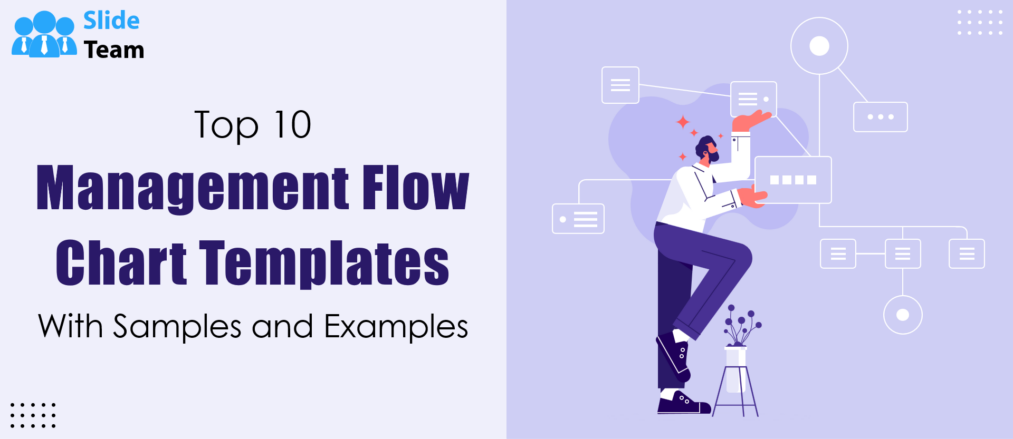


 Customer Reviews
Customer Reviews














![What is a Project Management Dashboard and Why Do You Need One? [With Best Templates] [Free PDF Attached]](https://www.slideteam.net/wp/wp-content/uploads/2022/03/1013x441no-button-19-1013x441.jpg)