You wake up one morning, all excited about catching the flight to your favorite vacation destination. Suddenly, you get the nagging thought on whether you have packed everything needed for the holiday. You start counting the number of bags you have, or worse, rummage through the packed stuff. As the flight departure time nears, you find yourself staring at the time-consuming task of packing your luggage again!
It is, thus, no surprise that you end up missing your flight. The million dollar question then is what made you miss the flight? Of all the complicated answers that your mind conjures up, the real answer is the lack of a to-do list when you started packing for the vacation. Amplify this scenario, and you get an idea of the kind-of-chaos the lack of a to-do list can cause for business leaders and the operations they design.
A to-do list allows you to transform the feeling of nagging worry to one where you feel serene and in control. Why? You have made the effort of tangibly checking the box in your to-do list for the small, mundane tasks that, when left undone, can cause untold misery and financial loss.
Although the latter was originally created to help businesses plan their operations, these are now a tool for business productivity. To-do checklists, which are nowadays a common practice for everyone, solve many problems associated with having too much on your work-plate.
Using to-do checklists at work allows you to shape your time and work the way you want. These relieve anxiety about chaos, provide structure to our day and give us a plan that we can follow. Additionally, these serve as a proof of what we have accomplished that day, week, or month.
A to-do list must be attractive and well-designed; it should be a pleasure to use these to-do lists, or the habit will not stick. With a to-do list, you can complete tasks without wasting time by the cooler or in needless office discussions.
Your productivity will rise, you will no longer forget important details, your time management will improve, and you will be able to manage your tasks more effectively.
What’s holding you back? Explore these best-in-class to-do list presentation templates right away!
Templates To Check-out
Template 1: To-Do Checklist Based on Tasks
No more boring list-making. Presenting you this ready-to-use to do checklist PPT Design to make the listing process interesting and easy. With this Template, you can maintain a record of multiple tasks, making it easier to get insights that are original and workable. Get this template now!
Template 2: To-Do Checklist With Sales Planning PPT Layout
Deploy this To-Do Checklist PPT Layout and create a simple breakdown structure for your activities. This template also helps you with effective strategies to combat every challenge in the sales planning process. A use of this template allows you to present sales in the form of a team goal, review of sales number, list of clients, etc. Download this template now!
Template 3: To-Do Checklist For Planning PPT Template
Showcase an exceptional display of your activities with this to-do Planning List PPT Theme. This presentation template provides a set weekly schedule for you to have a well-built framework for your planned strategies to put them to the right use. Easy to customize, this design is a must-have. Download it now!
Template 4: To-Do Checklist With Task Priority PPT Layout
Incorporate this To-Do List PPT Design to assist you in tracking the priority level and the progress status of your tasks. This layout presents three lists which are to-do list, a progress list, and a completed list. Set supremacy levels to low, medium, and high for your tasks. Get this template right away.
Template 5: To Do Checklist With Weekly-Activity Schedule PPT Template
Use this exciting to-do list of PPT Templates to plan for your whole week at work. Organize all your work activities in a systematic way and check things off without leaving any room for confusion. Get a clear picture of your backlogs with this design. Download now!
Template 6: To Do Checklist With Action Items PPT Layout
Align all your work errands with this to-do list PowerPoint Presentation, where the design assists you with all the recent updates of your tasks. The presentation template also provides you with details related to action items like date opened, owner, priority, and due date. Get this layout now!
Template 7: To-Do Checklist PowerPoint Presentation
No more trouble planning your assignments! Grab this to-do list PowerPoint Template and ensure your business activities run like clockwork. This template serves as a calendar with weekly plans, which includes conducting training sessions and job training programs, etc. Click the download link now!
Template 8: To-Do Checklist With Project Tasks PPT Template
Set a specific routine for your official chores with our professional to-do list PowerPoint Layout. Get your business activities sorted for the coming weekend, or month, and set the time horizon you want to target. . Personalize it as and when required, and keep track of the essentials. Download now!
Template 9: To-Do Checklist For Employee Performance
Administer employee performance efficiently with this to-do list PPT Template. This design involves five stages scheduling regular performance reviews, documenting employee milestones, creating standard evaluations, etc. Easily editable, this layout completes half of your work. Get it now!
Template 10: To Do Checklist PowerPoint Layout
Draft all your crucial tasks in a systematic manner with this to-do checklist PPT Slide. The detail is in the god, and this slide is an example of this. You can track every single obligation. This layout is inclusive of multiple stages, such as choosing your tool, finding your cadence, keeping it real, etc. This respective presentation will help you achieve your goals in no time. Download now!
SUCCESS MANTRA: Organize, Organize and Organize
To-do checklists are essential components of the work organization process. These have become popular due to their ease of use and efficiency. They allow you to see your entire backlog of tasks and your roadmap at a glance. To-do lists are ideal for organizing project tasks and completing personal tasks.
Simply select your preferred layout and download your to-do checklist template to create a visual overview of your task list today, plan multiple tasks per day, or outline the steps for completing a multi-step task.
PS Bored with the same old mundane bullet points? Check our blog on how to create a modern checklist and leave a lasting impression amongst your peers.
FAQs on To-Do Checklist
1- What is a Checklist?
At times, work can overwhelm you, and that is s exactly where a checklist comes in handy. These checklists mention every single thing that you have to make a note of; the tasks, by their very nature, could be trivial but reflect on work performance when not done or attempted in a very shoddy manner. In essence, it is a time management tool, but at the workplace, it can even be turned into a performance management checklist; the bosses tend to notice details that most employees miss.
A checklist makes a proper structure for all activities. It prioritizes tasks and ranks all official tasks from top to bottom. This list also prioritizes all activities that need to be put into action to achieve organizational goals.
2- Why Are Checklists Important?
Checklists are essential because they help workers and the management stay organized and systematically perform all duties. It also ensures that no task is missed out and that everything is done on time with proper precision.
A checklist is also a tool that motivates an individual to keep working until he/she has achieved the goal. Therefore, a checklist is important as it makes everyone better in their respective roles.
3- What Are the Types of Checklists?
There are multiple types of checklists available, some of which are :
- To-do-checklists: These are simple and convenient to use. These assist you in outlining what is to be done and when it is to be done.
- Training checklists: These lists are essential to track employees undergoing the company's training process. It is essential to have a record of how a candidate is performing in his/her training sessions.
- Task checklists: This is somewhat similar to a to-do checklist, except that these need to be followed in a particular order. These lists follow proper procedures and orders.
- Coordination checklists: This type of checklist is beneficial at times when multiple people are working on the same project. To make sure all the employees are working in unison and on the same page, these lists come in handy.
4- How Do You Prepare a Good To-Do-List?
Everyone enjoys crossing items off their to-do list. However, it can cause more harm than good if done incorrectly. Here are a few tips that can be used to prepare a well-structured to-do list.
- Jot down things as soon as they strike your mind.
- Revise these lists daily
- Include everything.
- Set priorities.
- Have a breakdown structure.
- Include deadlines.
5- What Should a Checklist include?
Checklists ensure that you always know where you are and what you need to do next. For the same, your checklist should have these following:
- A specific name.
- Correct date.
- Tasks, sub-tasks, status of the task, due date, done or pending.





 Customer Reviews
Customer Reviews

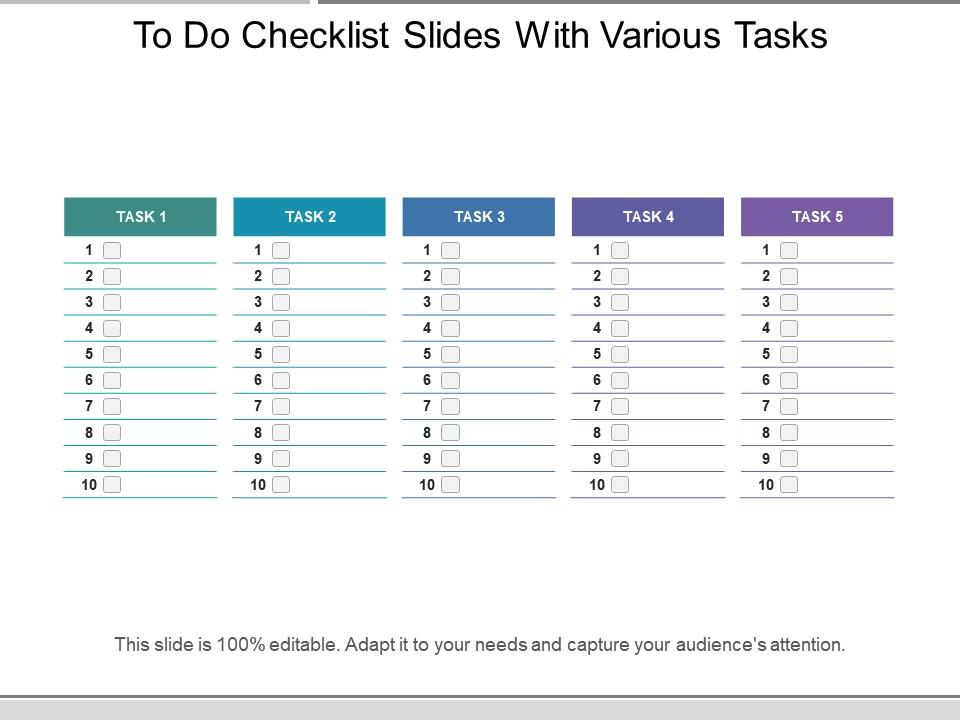
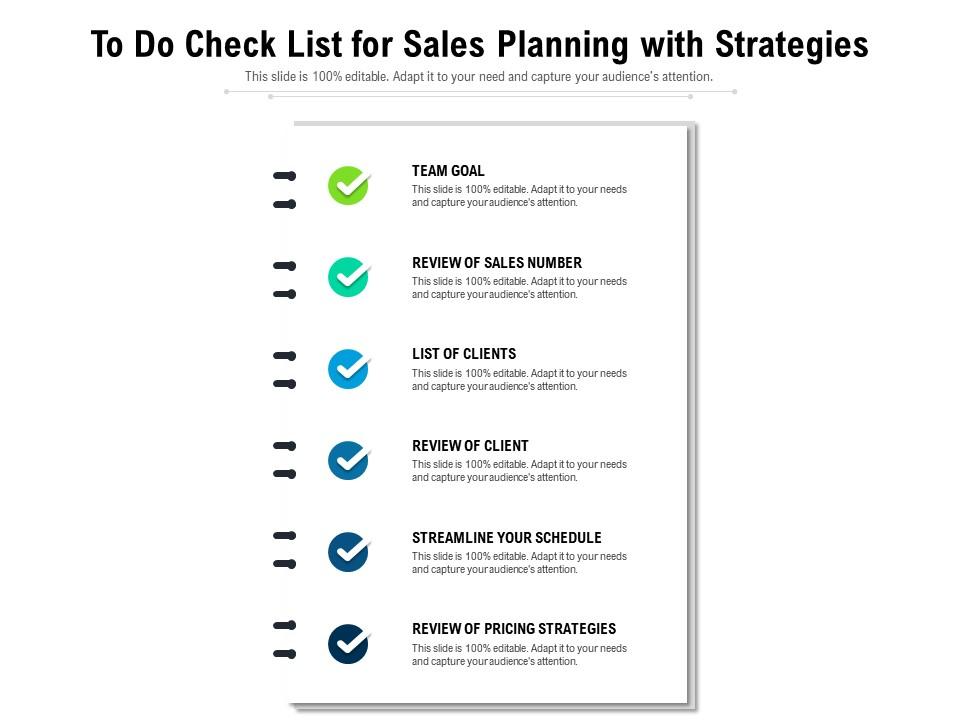
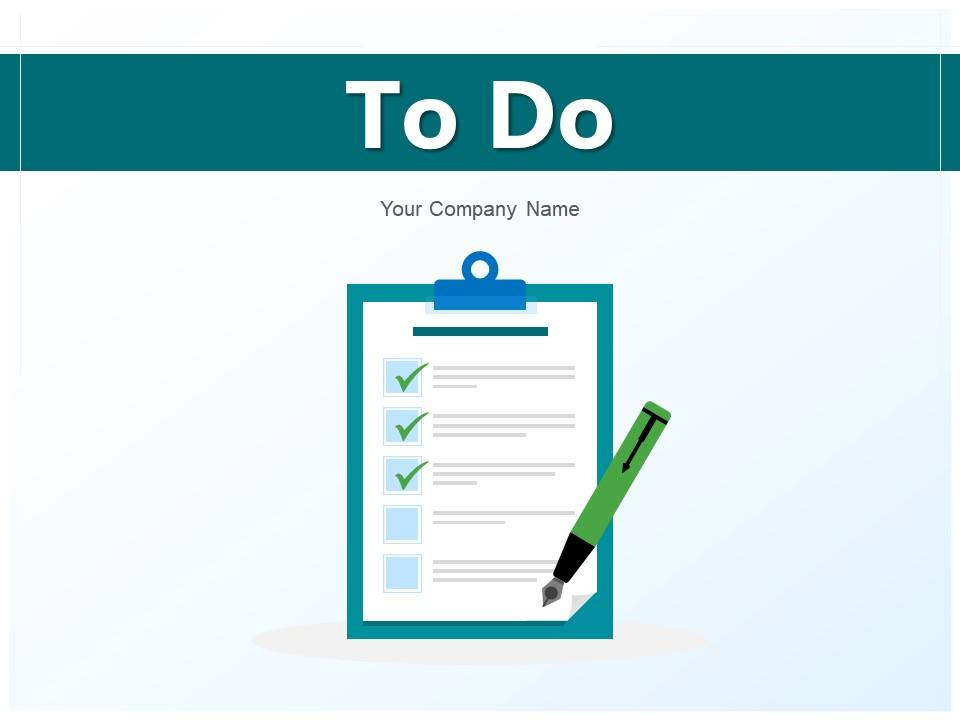
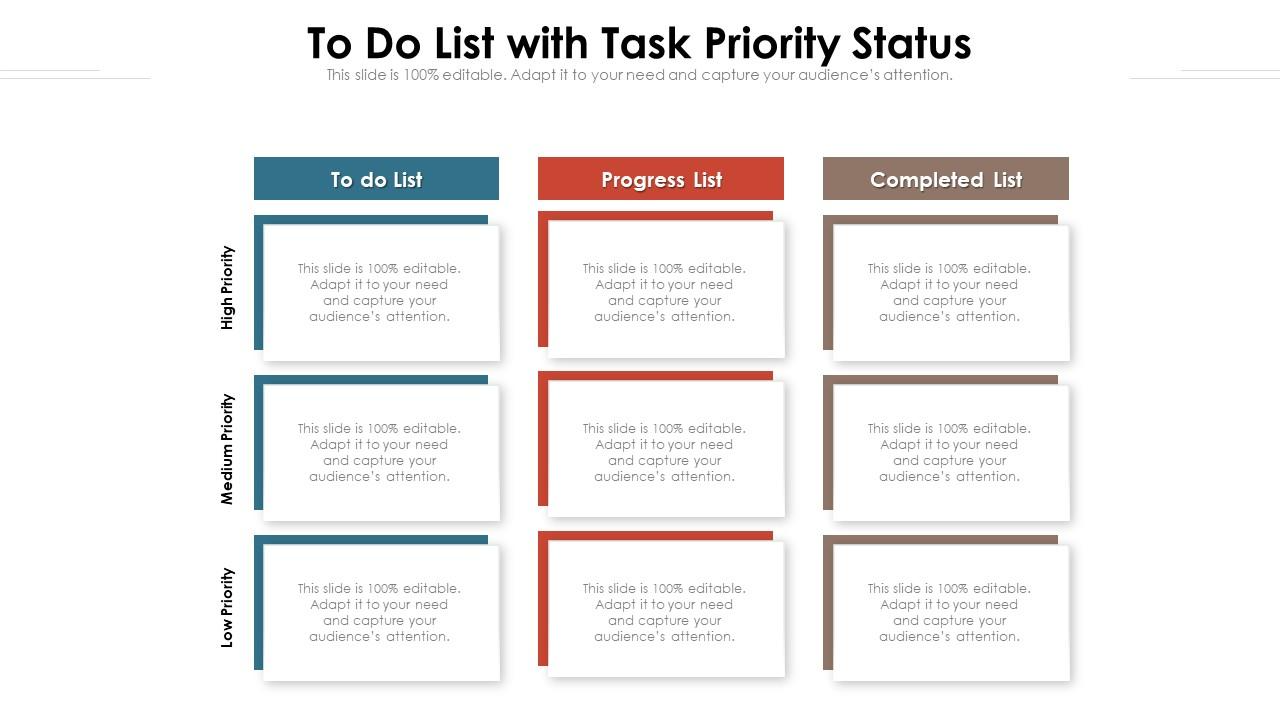
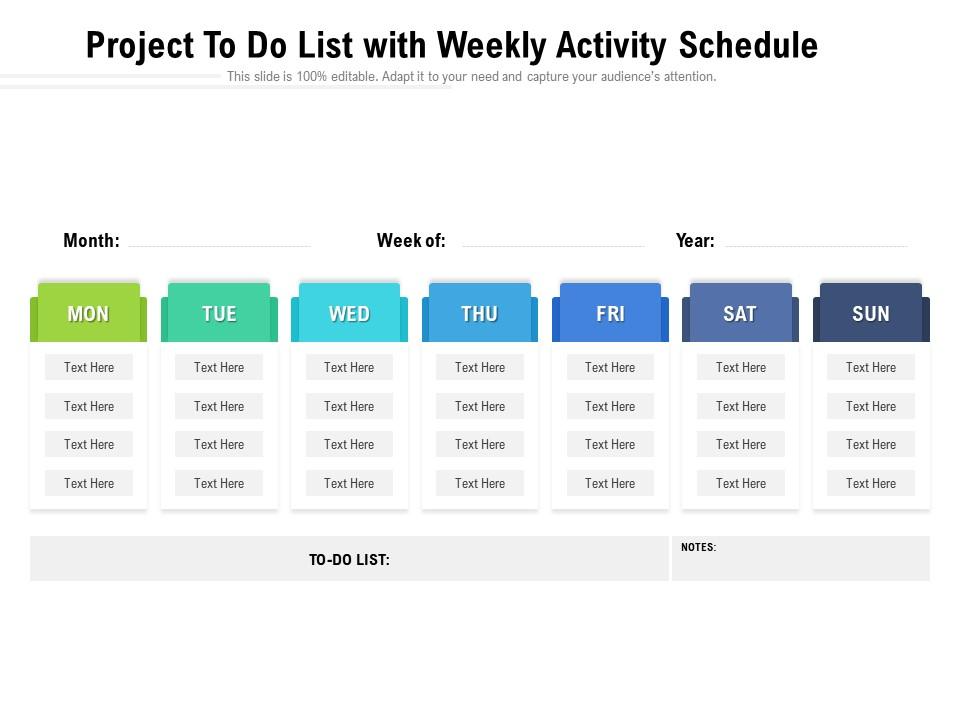
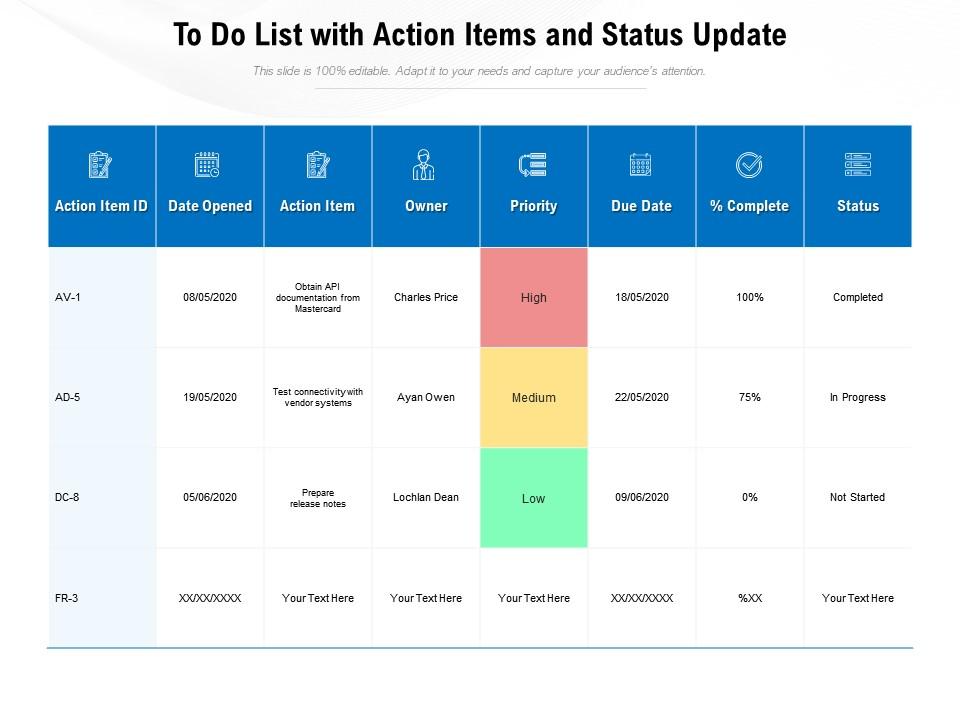
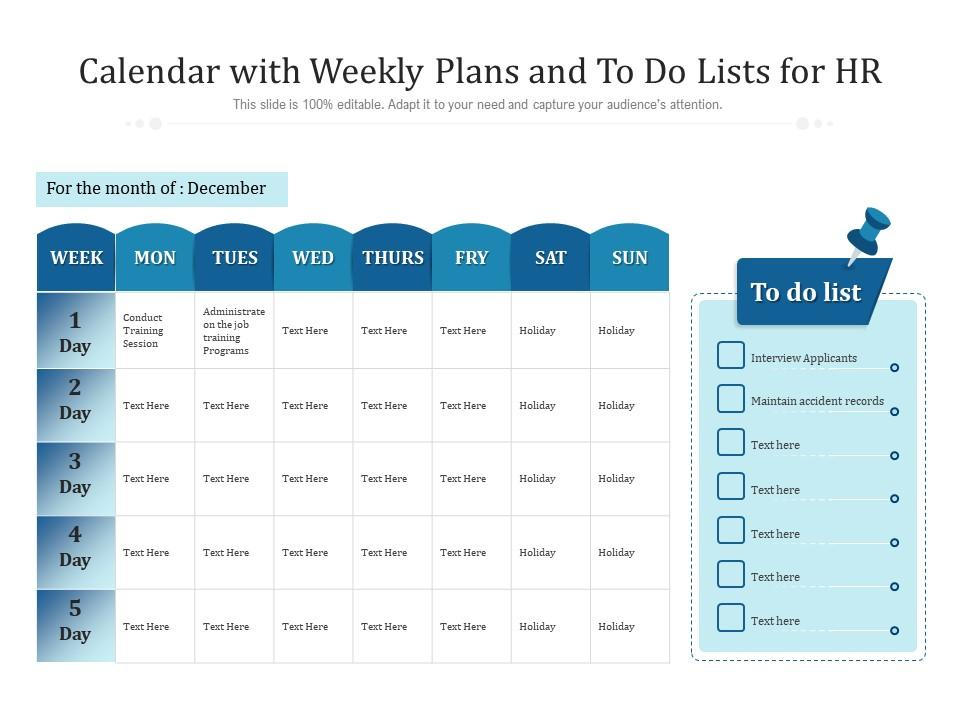
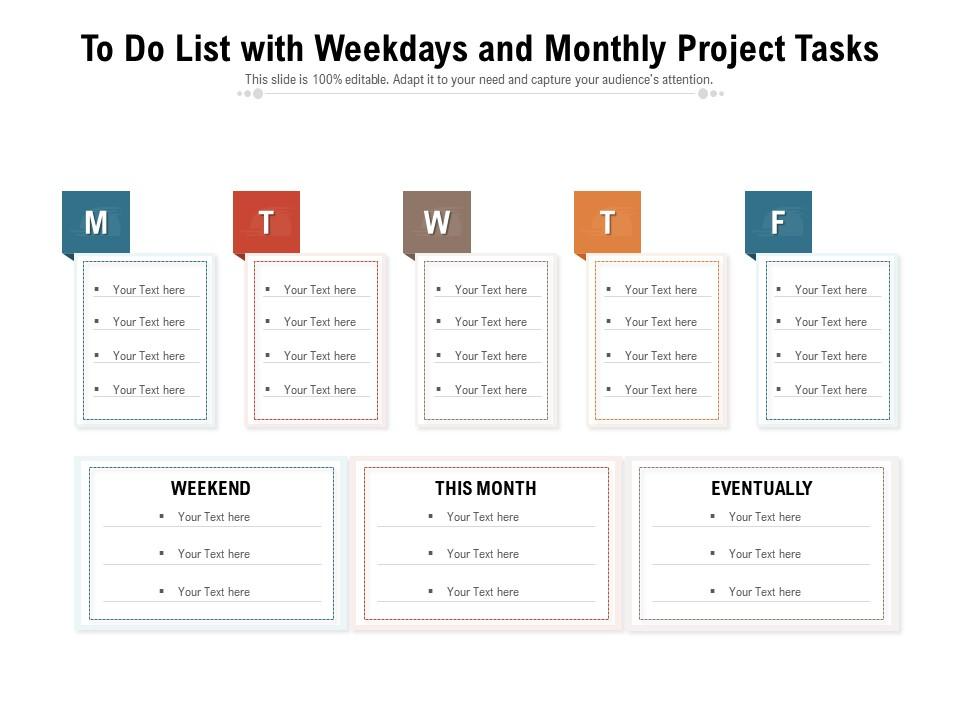

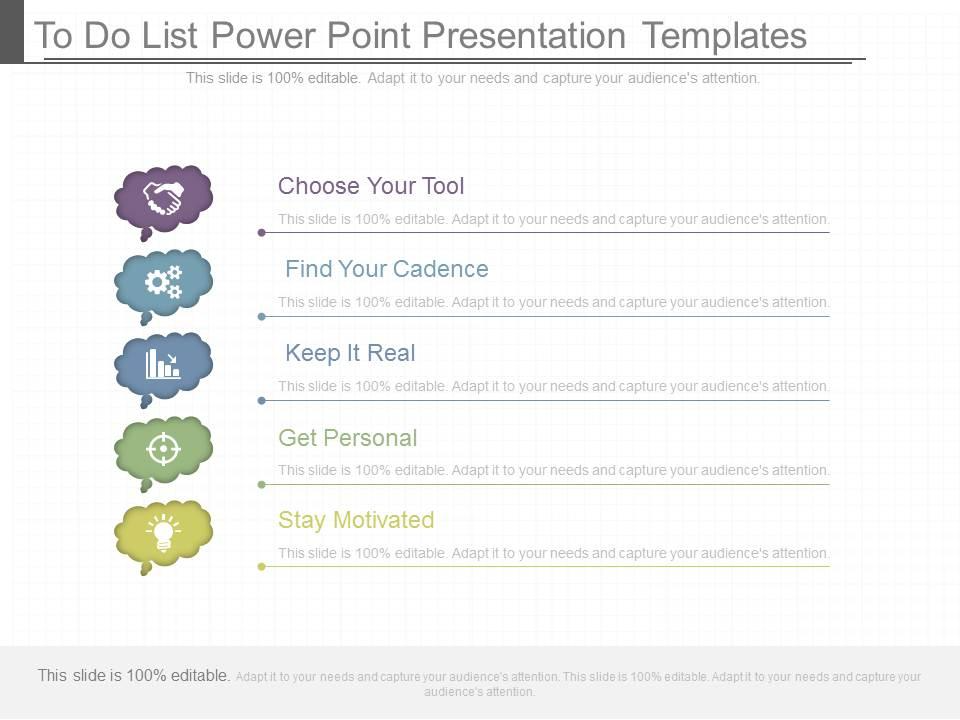






![How to Create a Modern Checklist Diagram in PowerPoint [Tutorial #24]](https://www.slideteam.net/wp/wp-content/uploads/2016/10/How-to-Create-a-Stunning-Checklist-Template-in-PowerPoint-335x146.png)











