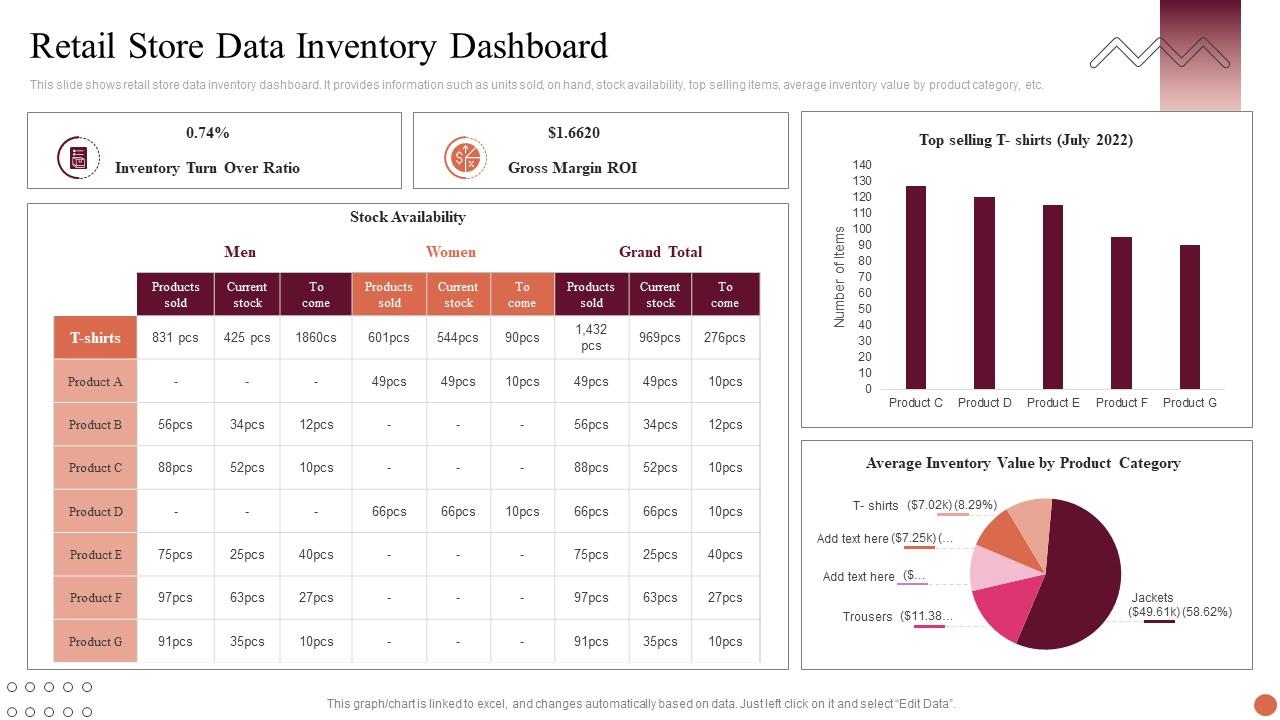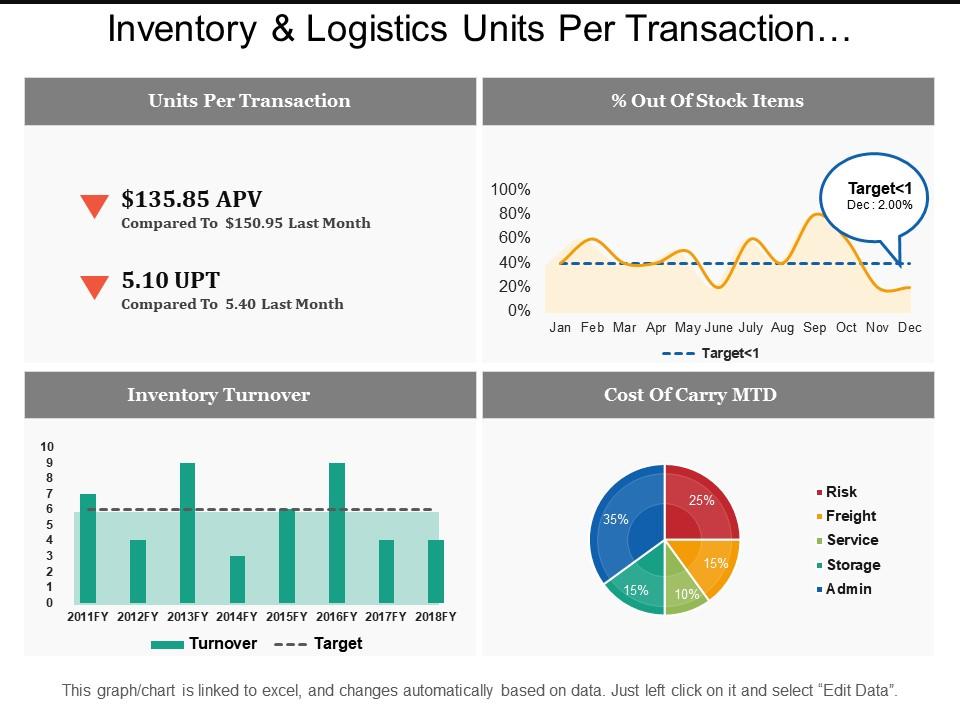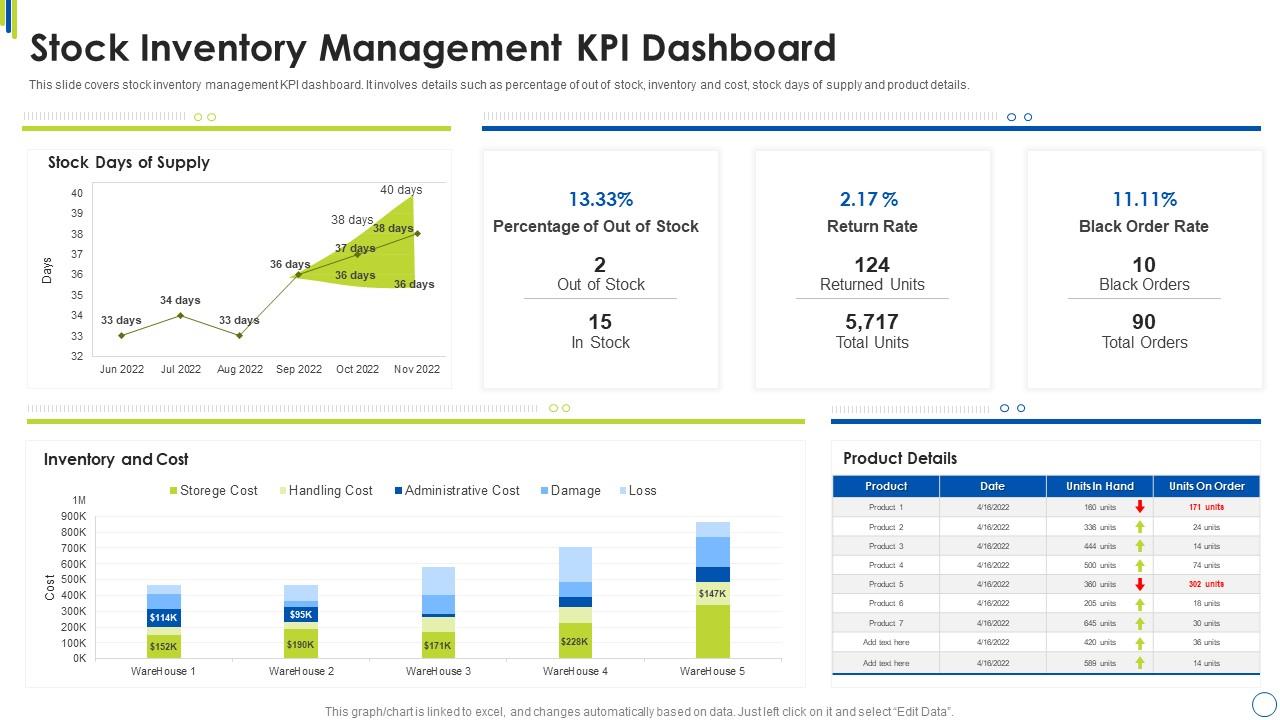In the past 12 months, over 80% of consumers encountered an "out-of-stock" situation, resulting in lost sales for retailers and a lot of disappointment for in-store shoppers. Retailers worldwide lost a whopping $1.7 trillion due to mismanaged inventory. There is an over $200 billion gap between what consumers want to buy and what retailers have in stock. This inventory distortion reflects a significant misalignment within the retail industry.
If you're still managing your inventory on a spreadsheet, or worse, not managing it at all, your business may be suffering, and it's time to streamline your Inventory Management processes. Inventory management can be challenging, and it can be harrowing for a growing business.
The Solution: Inventory Dashboard Templates
Many e-commerce managers and business owners spend most of their time optimizing their product lines, improving the customer experience, and increasing sales.
That doesn't leave much time to consider things like inventory management. Nonetheless, it is critical to achieving the objectives mentioned above.
It's time to build an inventory management dashboard that centralizes stock information to compete in the e-commerce space.
But you have no idea how to go about the process? That is not a problem. We'll walk you through the top ten inventory dashboard templates to create an effective management tool that's simple to use and scales with your business.
Inventory Dashboard Templates We Bet On
Stockouts cause walkouts!
Here are inventory dashboard templates that help simplify tracking your inventory and optimizing your warehouses and storage facilities.
Template 1: Material Planning Dashboard for Inventory Management
Material planning is key to successful inventory management. This dashboard is ideal for this purpose as it highlights sales, inventory, and the number of suppliers, emphasizing inventory turnover. It also gives you an overview of the total inventory divided into individual items. An important variable listed here is the days for inventory to run out. Get it now.
Template 2: Inventory Dashboard with Shipment Status
Build a yearly inventory status report using this predesigned dashboard template. Its design highlights total inventory, which is divided into three categories: Received, On Hand, and Shipped. What makes this PPT Template one-of-a-kind is a uniquely-structured Shipment Status Dashboard. It highlights the inventory as dispatched, in transit, and delayed. Download it now.
Template 3: Inventory Management Dashboard Template
Committing an error in inventory management can be hard to rectify. This is especially stressful for personnel accountable for maintaining the supply chain and inventory levels. Here’s a PPT Dashboard Template that discloses real-time inventory summary. It outlines the sales activity and identifies the top-selling items to help you prioritize stock levels. Grab it now.
Template 4: Retail Store Inventory Dashboard
Here’s a holistic dashboard template with everything a retail store needs to bring uniformity in its inventory management. It has a pre-built table that determines the stock availability. A graph highlighting top-selling products is included to help you assess your stock items. Its design integrates a pie chart emphasizing average inventory value against individual product categories. Get it now.
Template 5: Manufacturing Analytics And Reporting Dashboard
Use this dashboard template to evaluate quarterly and monthly inventory. It illustrates other critical segments that help prepare an exclusive analytics and reporting dashboard. These are cross-merchandised sales, asset turnover, market share, inventory holding cost, and turnover trend. Grab it now.
Template 6: Inventory Dashboard with Units Per Transaction
Inventory that does not sell is akin to losing money each day, as a dollar today is always worth more than a dollar tomorrow. Comparing the Adjusted Present Value (APV) of the inventory against previous months can be tricky. Our dashboard template makes it easy. Use it to highlight the APV and UPT (Units Per Transaction) Trends within your organizational inventory management. It also helps to identify the proportion of out-of-stock items, which is influential in maintaining the right inventory levels. Download it now.
Template 7: Out-of-Stock Rate and Inventory Turnover Dashboard
It is an easy-to-understand dashboard that gives out critical insights at a glance. OOS (Out-of-Stock) Rate, OTIF (On Time in Full Delivery) Rate, and Inventory Turnover are illustrated in the top half of the dashboard in a unique odometer design. It also demonstrates the inventory-to-sales ratio and average inventory turnover. Grab it now.
Template 8: Inventory Planning KPI Dashboard
Analyze the previous seven days' trends to plan and manage the inventory smartly using this presentation template. It will help you keep track of each day's order and categorize received/pending/completed orders into SKUs or wholesale. You can see and draw patterns of last-day inventory KPIs and order volume.
Template 9: Stock Inventory Management KPI Dashboard
With this dashboard template, you can manage the inventory based on trends and insights from past data. It exhibits figures for stock days for supply, out-of-stock percentage, and return rate. You can analyze and divide inventory management expenses into storage, handling, administrative, damage, and lost costs for each item of significant product value. Download it now!
Template 10: Warehouse Management Inventory Control Dashboard
Inventory management is a small part of a bigger picture known as warehouse management. It includes managing item stock or inventory and organizing orders by their status or placement/fulfillment date, monthly KPIs, and daily volume. This dashboard template helps you manage the warehouse inside and out with minimum effort. Get it now!
Final Word
Today, stock management is critical to an organization's survival. If you don't have apt inventory control, the day isn't far when your profits begin to drain.
Don't let excess or scarcity of inventory dictate your future. Invest in an effective inventory management system: Inventory Dashboard Templates.
FAQs on Inventory Dashboard
What should be on an inventory dashboard?
The Inventory Dashboard includes metrics that show the state of your inventory, such as items that are about to run out of stock or SKUs that are overflowing. The metrics are calculated using thresholds set for each stock-keeping unit. The dashboard helps you determine where to direct your attention.
What are the four main steps in inventory management?
A good inventory management process allows you to quickly identify what stock you have on hand and its value.
Steps to Manage your Inventory:
Assess your Inventory
When evaluating your inventory, you'll need an inventory tracking system to monitor the amount of material or products on hand.
Review your last inventory refill
When you have a list of inventory items, compare the numbers to your previous inventory item list.
Analyze sales
While comparing inventory lists, you should also look over your sales data. With the help of these three documents (an inventory levels list, a previous inventory list, and a sales list), you will be able to identify and determine which items:
- Sell quickly after you repurchase them
- Have not sold any units
- Are core to your business.
Determine which items should be repurchased or retired
You should now be able to decide which items to repurchase on a regular basis and which to retire.
How do you monitor inventory?
Here are four inventory management tips that every company should follow:
Inventory items should be labeled and organized
It's a good idea to clearly label or tag products in your inventory so you can easily find them. The majority of businesses use an SKU code system.
Make an inventory tracking system
The second step is to devise a system for keeping track of what you currently have in stock. It can be a database or a document with an update mechanism.
Examine your inventory
You should count your inventory on a regular basis to ensure that it matches what's in your system.
Keep track of metrics
Tracking various inventory metrics can help you identify problems and ways to improve management and cut costs.
What are the 3 inventory control models?
Economic Order Quantity (EOQ), Inventory Production Quantity, and ABC Analysis are three of the most popular inventory control models. Each inventory model takes a different approach to determining how much inventory you should keep on hand, and which one you choose is defined by your business.


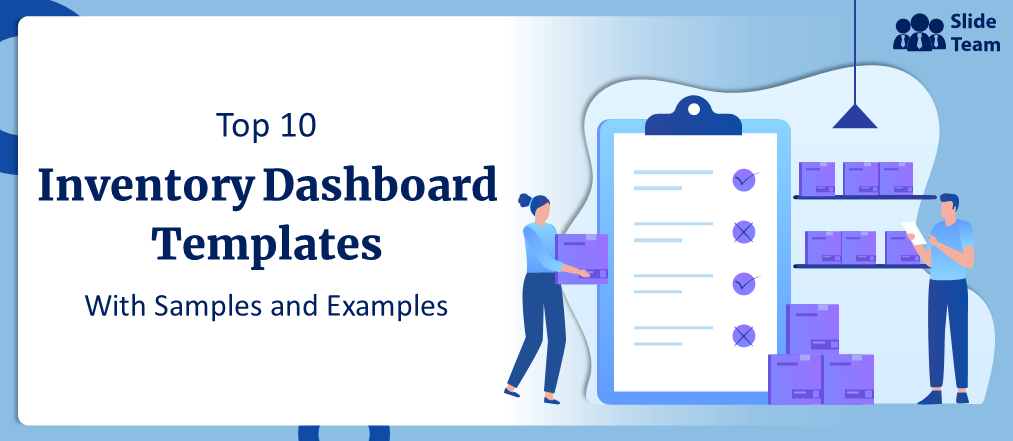


 Customer Reviews
Customer Reviews