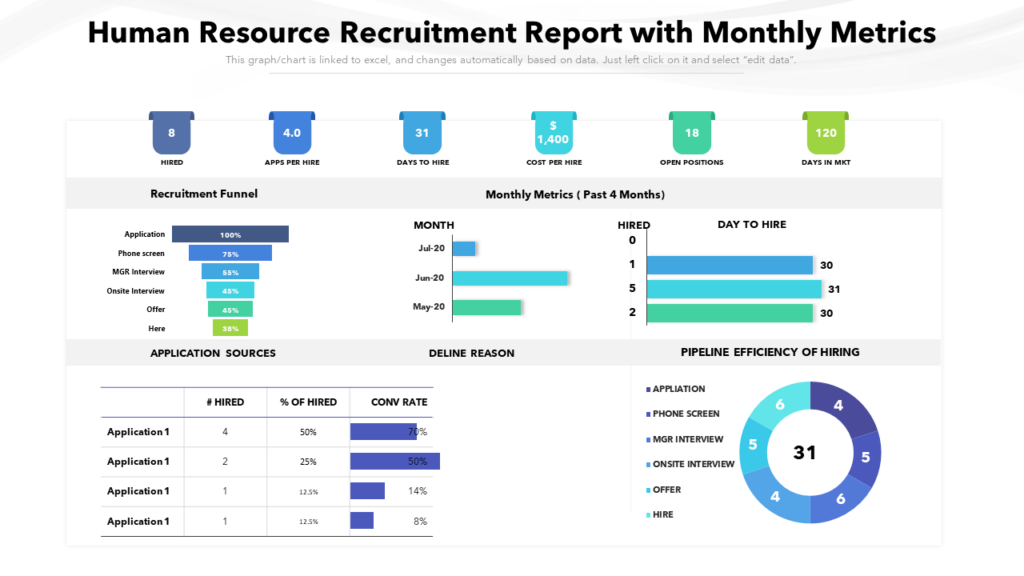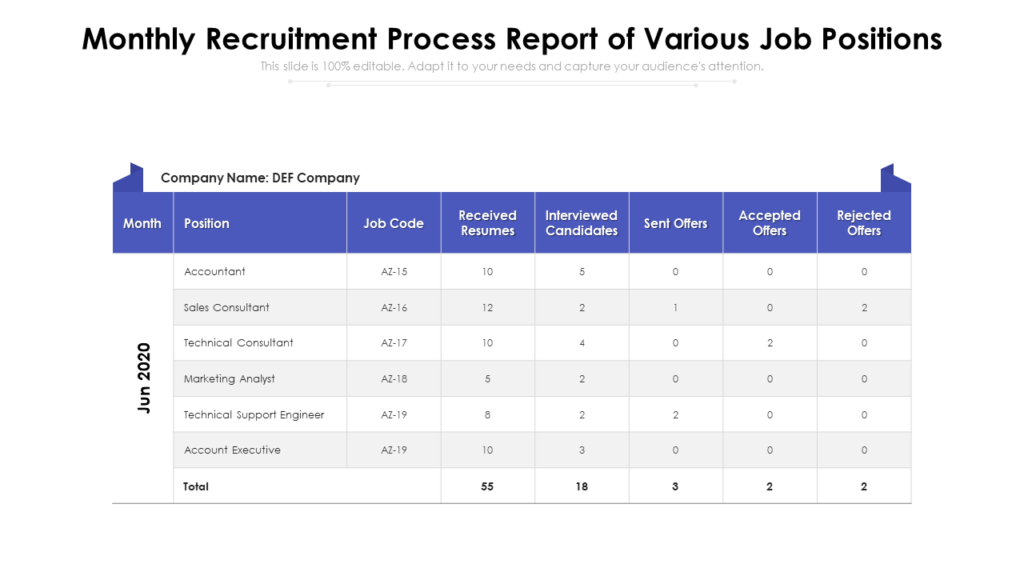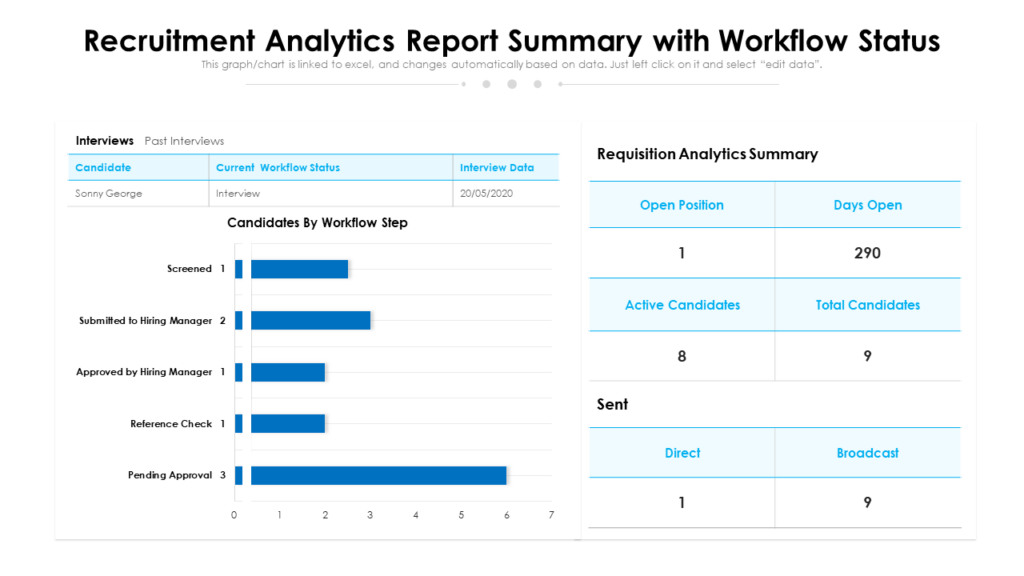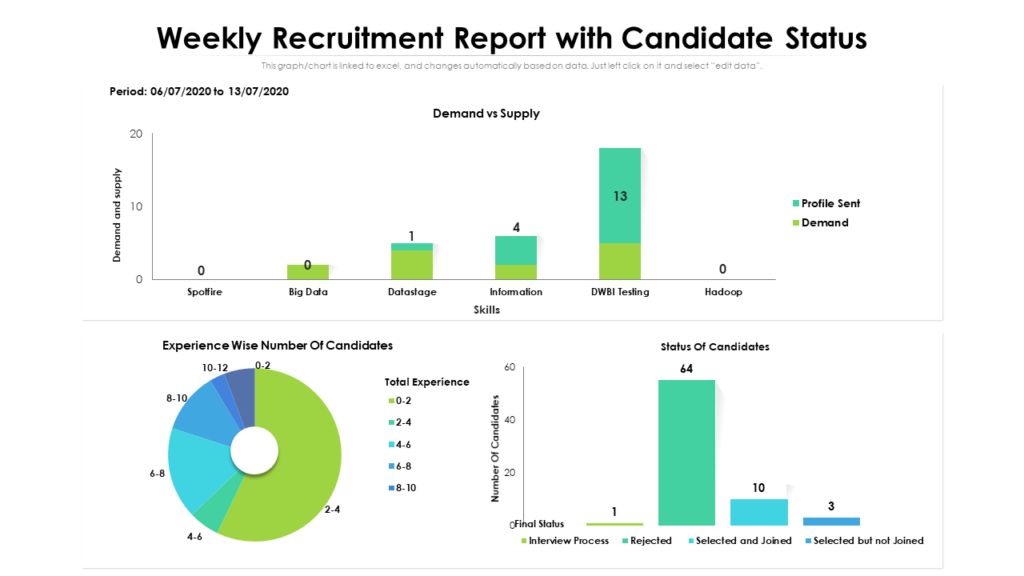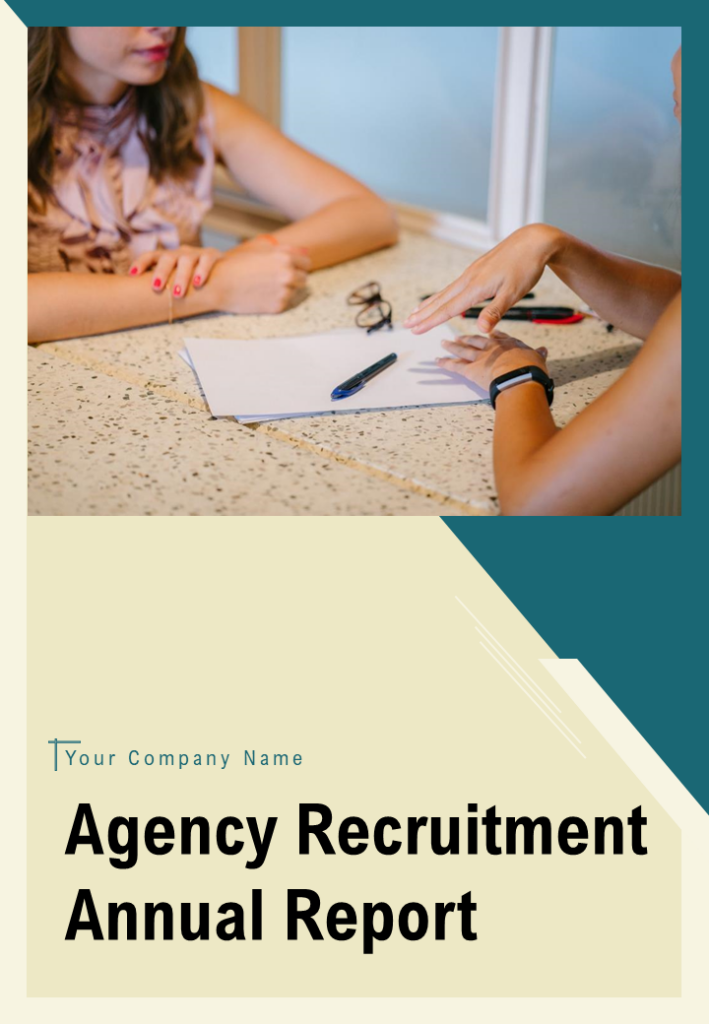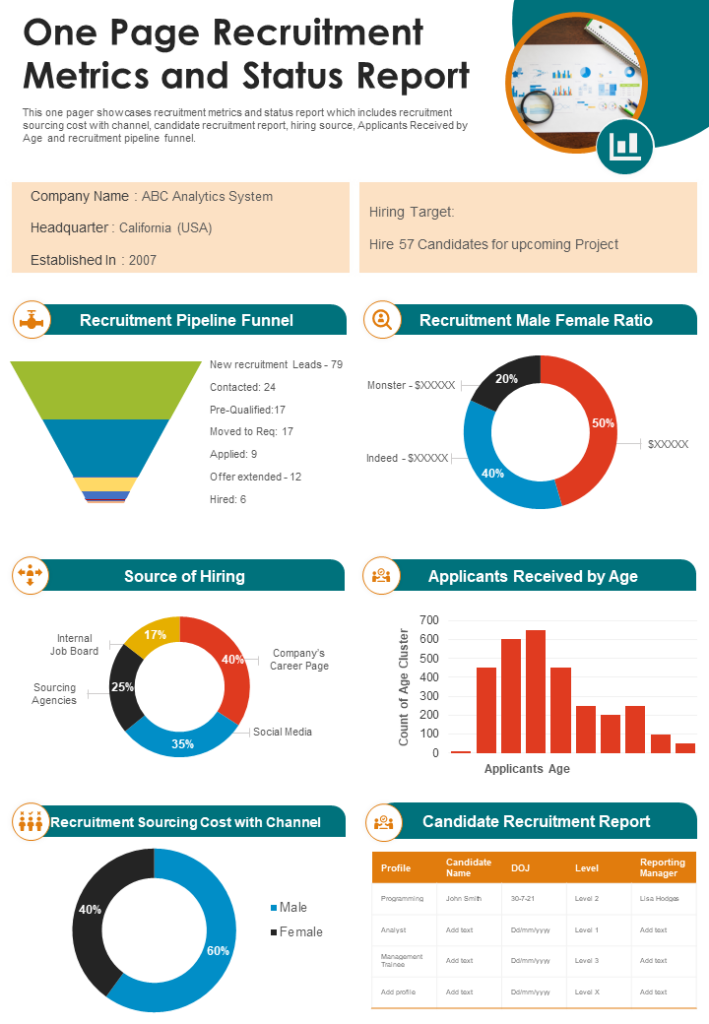Being a recruiting leader presents both challenges and significant opportunities. With evolving work trends, a passionate recruitment leader has the chance to emerge as a genuine catalyst for change within your organization. To succeed in this role, the prerequisites are a strategic mindset, adaptability, and a keen understanding of talent dynamics. This includes comprehending candidates' desires, their skillsets, and how their professional journeys need to be aligned with the growth of your company.
Enter- Recruitment Report
HR representatives and hiring managers frequently employ recruitment reports to monitor their advancements and gauge the Return on Investment (ROI) associated with marketing and recruitment choices. This data also helps in refining your methods and enhancing future hiring decisions. Using a recruitment report offers advantages, including:
- Identifying obstacles and opportunities for enhancement.
- Creating more efficient processes.
- Decreasing the time devoted to the hiring procedure.
- Detecting shifts in industry and hiring patterns.
- Predicting the ROI of specific hiring individuals or campaigns
- Conveying your progress to supervisors and stakeholders.
- Elevating the caliber of your work.
Use SlideTeam’s ready-made HR Dashboard Templates for effective recruitment.
Templates to Create a Professional Recruitment Report
You have the flexibility to tailor each recruitment report to specific requirements, but there are standard components that are found in the majority of recruitment reports. It includes your name, job title, date you outlined the report, number of recruited candidates, list of resources, etc.
SlideTeam brings you a set of pre-designed PPT Templates to keep tabs on your recruitment activities and monitor the success of your campaigns.
Grab this comprehensive guide on Staffing Plan Templates for a smoother workforce management.
Each of these templates is 100% customizable and editable. You get both structure in the form of content ready slides, and the edit capability means the presentation can be easily tailored to specific audience profiles.
Let’s begin!
Template 1: Human Resource Recruitment Report with Monthly Metric Template
Looking to optimize your hiring process? Deploy this ready-made PowerPoint Template to outline a comprehensive overview of recruitment activities, including the number of open positions, applicant sources, time-to-fill metrics, and cost-per-hire data. Use this premium PPT Slide to identify trends, assess the effectiveness of recruitment channels, and make data-driven decisions. Help your organization fine-tune your strategies, streamline processes, and allocate resources with ease. This is a top-notch PPT Slide to enhance your hiring efforts, reduce costs, and attract top talent, contributing to organizational success. Download now!
Template 2: Monthly Recruitment Process Report of Job Positions Template
This is a well-crafted PowerPoint Template showcasing job positions at your company. It enables HR departments to track job openings across roles, monitor the progress of each vacancy, and evaluate the effectiveness of their recruiting efforts. Using this presentation template, you can pinpoint bottlenecks, refine sourcing strategies, and enhance recruitment efficiency. By keeping tabs on job positions, businesses can ensure a tailored approach to their hiring needs, resulting in more efficient hiring processes and better talent acquisition outcomes. Download now!
Template 3: Recruitment Analytics Report Summary with Workflow Status Template
This PowerPoint Template provides an overview of recruitment activities, showcasing the status of hiring workflows in a form of bar-graph. It offers real-time insights into the recruitment pipeline, identifying gaps and areas of improvement. Emphasize metrics like open position, active candidates, total candidates, etc. to streamline your recruitment strategies. This perfect PPT Slide helps you make data-driven decision-making for talent acquisition and workforce planning. Grab it now!
Template 4: Weekly Recruitment Report with Candidate Status Template
Use this PPT Template that highlights ongoing recruitment efforts, including the status of candidates in the pipeline. With metrics such as, number of candidates, interview stages, and offer acceptance rates, you gain insights into your hiring process. Deploy this PowerPoint Slide to streamline workflows and make informed decisions to secure top talent more efficiently. Download now!
Template 5: Agency Recruitment Annual Report Template
Here is a PPT Template for organizations that offers an overview of the recruitment campaign performance. It includes metrics such as the number of positions filled, the quality of candidates sourced, cost per hire, and time-to-fill data. This data-driven report helps you assess the effectiveness of your processes, allowing for informed decisions related to onboarding. Deploy this PPT Template to align your recruitment efforts with long-term hiring strategies and business goals. Download now!
Template 6 One-page Recruitment Metrics and Status Report Template
This premium PowerPoint Template condenses critical hiring data into a concise and neat format. HR professionals and managers seeking insights into the recruitment process can use this PPT Slide. It includes metrics like the number of open positions, candidate sources, interview stages, and time-to-fill statistics. Decision-makers can gauge the health of their hiring efforts, identify bottlenecks, and make timely adjustments to meet recruitment goals. Its simplicity ensures that stakeholders stay well-informed while saving time, promoting more effective and data-driven decision-making in the fast-paced world of talent acquisition. Download now!
Template 7: One-page Business Flyer for Recruitment Agency Template
This is PowerPoint Slide designed to attract both clients and job-seekers. It exhibits information about the agency's services, expertise, and unique selling points into a visually appealing format. This template showcases the agency's strengths, such as industry specialization, candidate sourcing methods, and success stories. For clients, it highlights the benefits of partnering with the agency for their staffing needs. For job seekers, it provides insights into the agency's ability to connect them with rewarding opportunities. This PPT Slide not only informs, but also promotes the agency's brand, making it an essential asset for recruitment agencies looking to expand their reach and influence. Download now!
Make Onboarding Easy
Recruitment reports are vital in the modern HR landscape. Whether it's a monthly metric report, an annual agency assessment, or a concise one-page summary, SlideTeam’s PPT Templates empower HR professionals to make data-driven decisions, optimize processes, and secure top talent. With customizable formats catering to specific needs, these PPT Slides not only enhance recruitment strategies but also enable organizations to align their hiring efforts with long-term business goals.
Download now!
PS: Read this comprehensive blog replete with premium HR Report Templates to enhance recruitment skills and expertise.
FAQs on Recruitment Report
What is a recruitment report?
A recruitment report is a document that provides an overview and analysis of the recruitment process for a specific job vacancy or set of job vacancies within an organization. A recruiter or HR professional prepares this report, and it tracks and evaluates the effectiveness of recruitment efforts, making data-driven decisions, and presenting findings to key stakeholders within the organization.
How do you write a recruiter report?
Here are the key components of a recruiter report and how to write one:
- Title and Date: Begin the report with a clear title that indicates the purpose of the report (e.g., "Recruitment Report for [Job Title/Position]"). Include the date when the report was generated.
- Introduction: Provide a brief introduction that outlines the context of the report. Mention the position(s) being recruited, the time frame covered the report covers, and any other relevant details.
- Recruitment Objectives: Clearly state the objectives of the recruitment process, such as filling specific job vacancies, attracting top talent, or increasing diversity within the organization.
- Recruitment Methods: Describe the methods and channels used for recruitment, including job boards, social media, employee referrals, career fairs, and recruitment agencies.
- Applicant Tracking: Present data on the number of applicants received, including details on how many came from each source and how many met the initial qualifications.
- Screening and Selection: Discuss the screening and selection process, including the number of candidates interviewed, their qualifications, and any assessments or tests conducted during the process.
- Diversity and Inclusion: If applicable, report on efforts to promote diversity and inclusion in the recruitment process. Include statistics on the demographics of the applicant pool.
- Time-to-Fill: Calculate and report the average time it took to fill the vacant positions, from the initial job posting to the final offer.
- Costs: Include an overview of recruitment costs, such as advertising expenses, agency fees, and any other related expenses.
- Challenges and Solutions: Highlight any challenges faced during the recruitment process and provide recommendations or solutions for improving future recruitment efforts.
- Conclusion: Summarize the key findings and outcomes of the recruitment process. Discuss whether the objectives were met and what lessons were learned.
- Recommendations: Offer recommendations for improving the recruitment process in the future, based on the insights gained from the report.
- Appendix: Include any supporting documents, charts, graphs, or data tables that provide additional context or detail.
What are the seven stages of recruitment?
The stages of the recruitment process may vary slightly depending on the organization, but they typically include:
- Identifying the Need: Recognizing the need for a new employee or a replacement.
- Job Analysis and Description: Defining the job role, responsibilities, and qualifications required.
- Sourcing Candidates: Actively seeking potential candidates through channels.
- Screening and Selection: Reviewing resumes, conducting interviews, and assessing candidates.
- Interview and Assessment: Conducting interviews, skills assessments, and background checks.
- Offer and Negotiation: Extending job offers and negotiating employment terms.
- Onboarding: Welcoming the new hire and ensuring a smooth transition into the organization.
What is recruitment summary?
A recruitment summary is a concise overview of key findings and outcomes of the recruitment process. It includes information on the number of applicants, the quality of candidates, time-to-fill, costs, and whether the recruitment objectives were met.
What is recruitment example?
Recruitment examples refer to specific instances or case studies of recruitment efforts within an organization. These examples can showcase successful recruitment strategies, challenges faced, and how those challenges were overcome. They are often used for training purposes or to illustrate best practices in recruitment.





 Customer Reviews
Customer Reviews