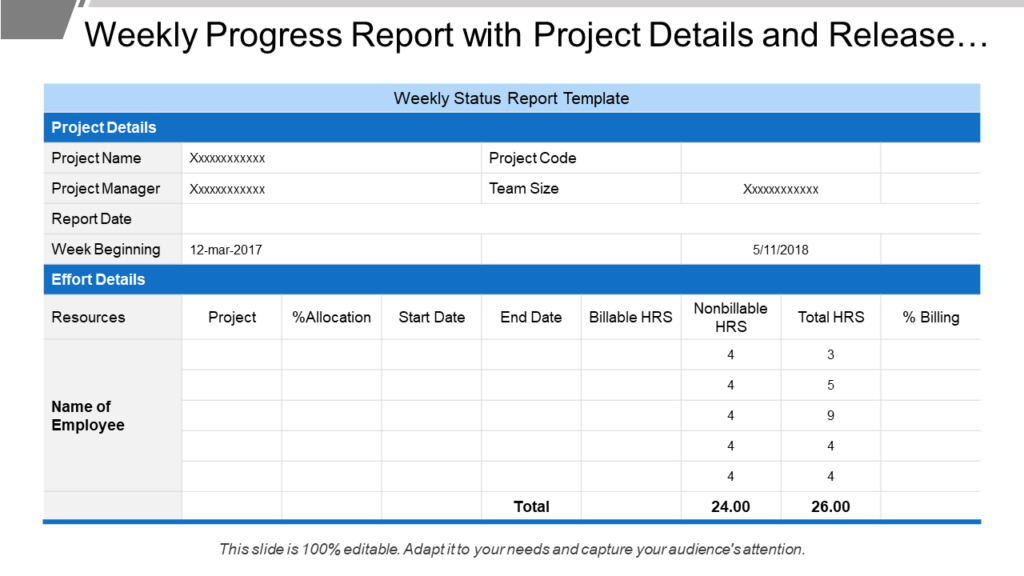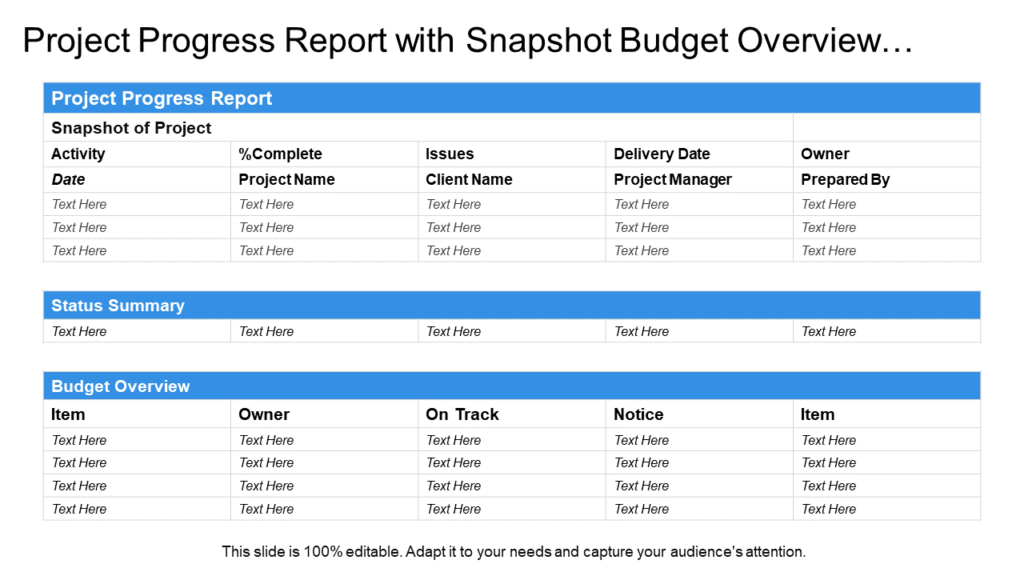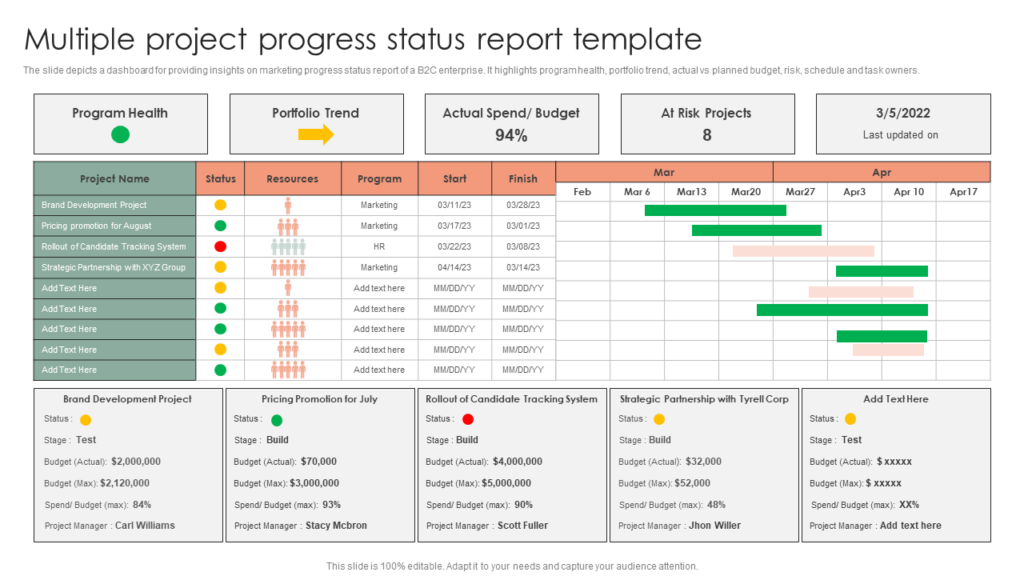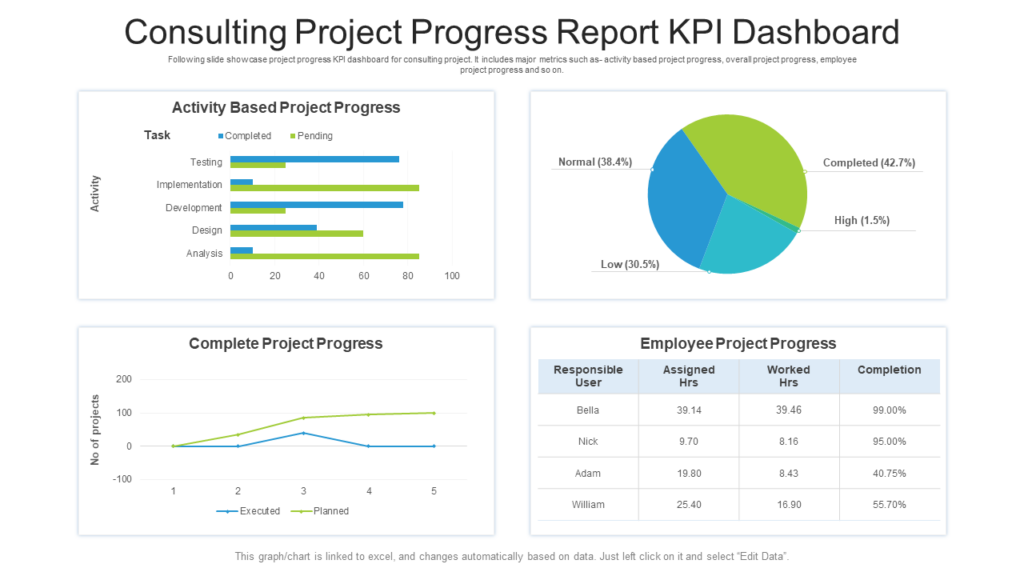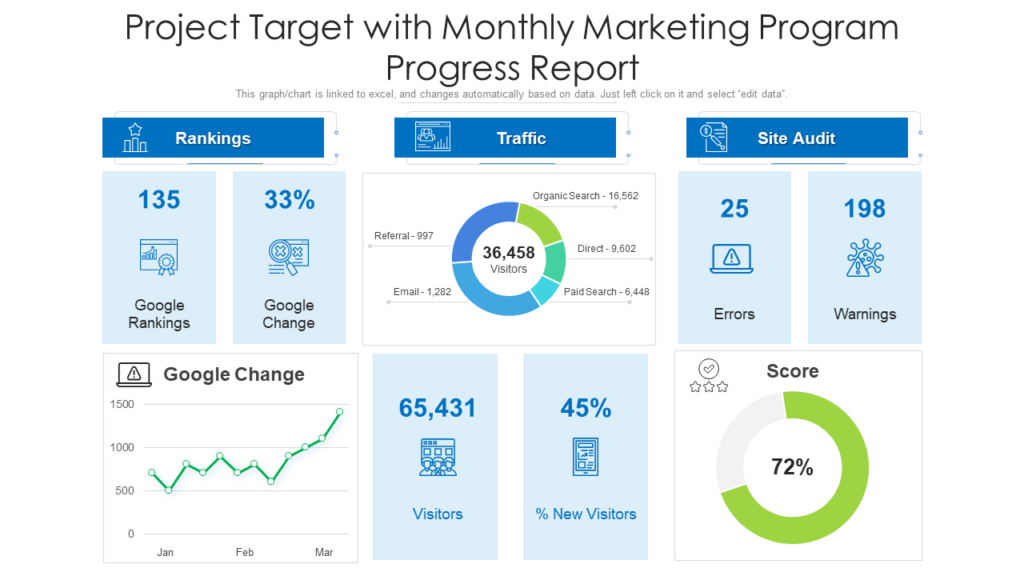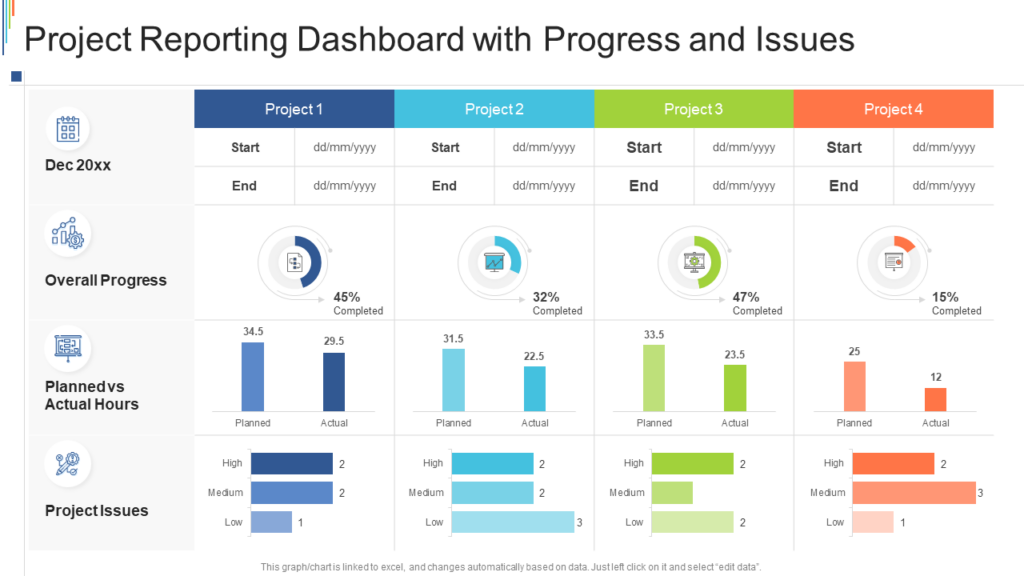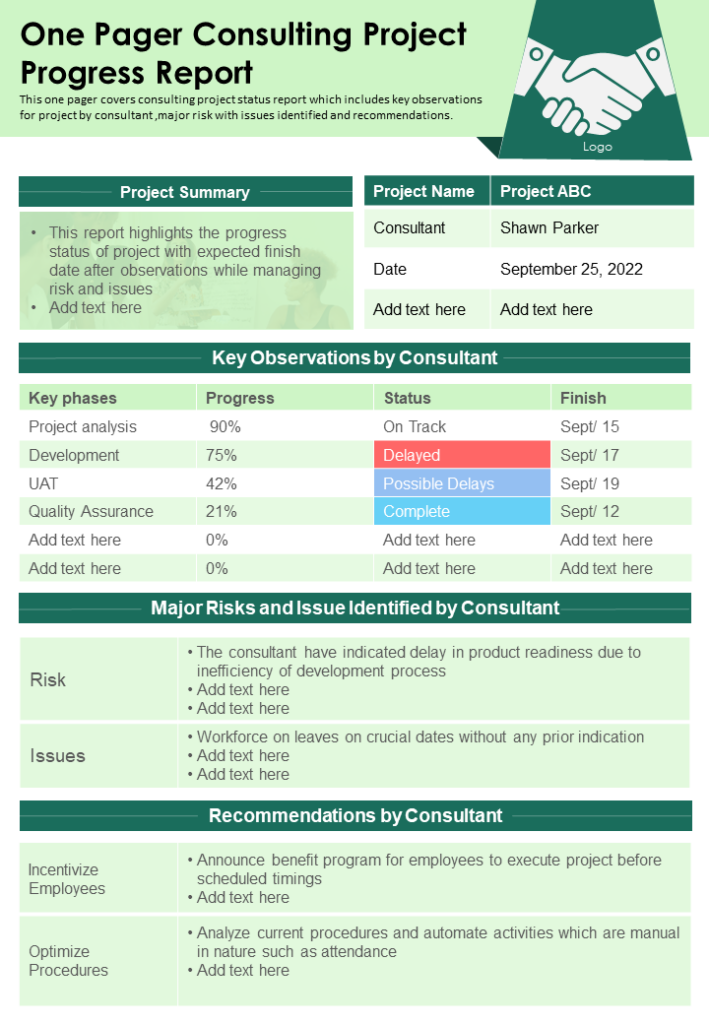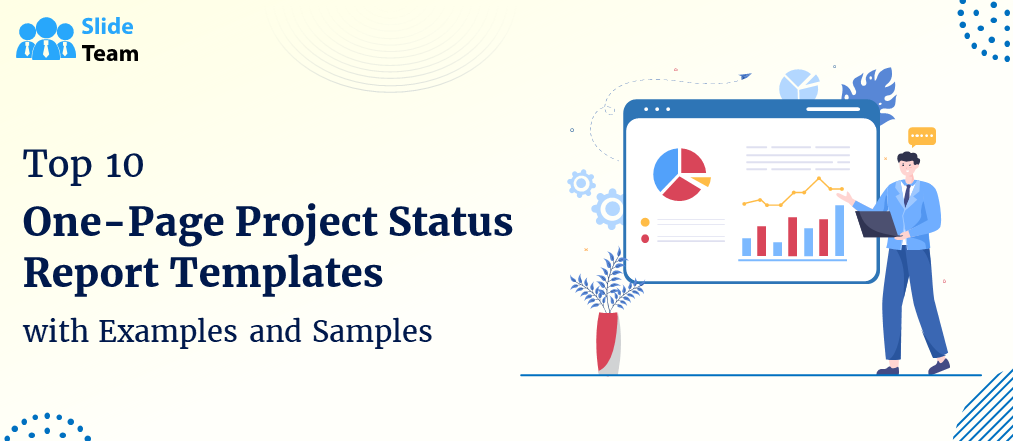When Netflix shared its Net Zero+ Nature progress report, it not only impressed its stakeholders, but also attracted customers. The initiative gave it a unique place as a business that was sensitive to ecological and environmental concerns as well. Netflix highlighted its key updates and progress on the project from time-to-time, winning it even more traction and eyeballs.
The company outlined its comprehensive report showcasing its goals, steps, milestones, and further steps with examples. They also emphasized how they are decarbonizing their production (starting with Bridgeton Season 2) in the UK, Canada, and the US.
The moral of the story: No matter how big you are as a business, it is vital for every company to create a progress report to mark your professionalism and success.
So, whether you are a start-up or want to join the league of big corporations, work on your progress report and attract more investors, clients, and customers.
Progress Report Templates to Offer an Overview of Your Accomplishments
A progress report provides a snapshot of achievements, challenges, and next steps. Therefore, SlideTeam brings you a collection of content-ready and custom-made PPT Templates to help you explore their purpose, structure, and key elements that make these effective. Deploy these PowerPoint Slides that outlines the progress made on a specific project, task, or objective. It serves as a status update, offering a comprehensive overview of accomplishments, setbacks, and ongoing activities. These reports act as communication channels, bridging the gap between individuals or teams involved in a project. By sharing vital information, progress reports foster transparency, accountability, and collaboration.
Power up your reporting game with One-Page Quarterly Report Templates – concise, impactful, and game-changing
Each of these templates is 100% customizable and editable. You get both structure in the form of content ready slides, and the edit capability means the presentation can be easily tailored to specific audience profiles.
Browse the collection below and ensure your reports are clear, concise, and engaging.
Let’s begin!
Template 1: Project Management Progress Report PPT Template
This is a content-ready PowerPoint Template to help you structure an elaborate project progress report. Use this slide to outline the progress made on a specific project, task, or objective. It is a top-notch PowerPoint Template for project managers to streamline your project, communicate effectively, and keep everyone on the same page. With a well-designed template, capture project milestones, track progress, and identify potential roadblocks — all in one convenient document. This actionable presentation template guides you through the project’s treacherous waters and ensure smooth sailing towards the finish line. Download now!
Template 2: Weekly Project Progress Report PowerPoint Template
Do you struggle forming an easy-to-read weekly project progress report? SlideTeam brings you a pre-designed PowerPoint Template to help you jot down a weekly report that highlights top projects, tasks, and deliverables. Grab this actionable PowerPoint Slide to make a note of your team's victories and obstacles. This is a ready to use PowerPoint Template consisting of a neat table showcasing project name, project manager, report date, team size, resources, etc. With this game-changing tool, transform your weekly progress updates into engaging stories of triumph. Impress your team and wow your clients, one project at a time. Download now!
Template 3: Project Progress Report with Budget PowerPoint Template
Here is another PowerPoint Template to help you create a professional project progress report with updates on budget and finances. This near-perfect slide empowers you to overcome financial challenges to lead the project. From cost control to forecasting, keep your project on track and impress your stakeholders. Create an impressive report that not only meets deadlines but also exceeds financial expectations. Download now!
Template 4: Multi-Project Progress Status Update Report Template
Imagine having all your projects neatly organized in one place, with progress updates and milestones at your fingertips. This dynamic template allows you to manage multiple projects effortlessly while keeping stakeholders informed and amazed. Use this ready-made PowerPoint Template that comprises a section at the bottom to help you add project names. It also contains a Gantt Chart to help you assess the progress of each project. Add a start and finish date to avoid confusion. Deploy this flexible PowerPoint Template and level up your project game with ease. Download now!
Template 5: Project Target Achievement Report PowerPoint Slide
This pre-designed PPT Template transforms your achievements into a captivating story that will inspire and motivate. Incorporate this well-structured presentation template to visualize your milestones, track your accomplishments, and celebrate your victories. It is a professional slide comprising of graphs and charts to help you monitor progress. Keep tabs on the tasks that are in-progress or completed. Get your hands on the missed targets and expedite the process toward completion. Whether you're a seasoned pro or a goal-setting newbie, this presentation template allows you to navigate the path to success. Download now!
Template 6: Consulting Project Progress Report KPI Dashboard Template
This dynamic tool presents your key performance indicators (KPIs) in a visually stunning dashboard, giving you real-time insights into project progress, client satisfaction, and team performance. Watch as the dashboard comes alive with charts, graphs, and metrics that paint a vivid picture of success. From project milestones to revenue projections, this template keeps you informed, empowered, and ready to make impactful recommendations. Stay on top of your consulting game, impress clients, and take your projects to new heights with this content-ready presentation template. Download now!
Template 7: Project Target with Monthly Marketing Progress Report Template
Are you tired of losing sight of your project goals, all too often? This PPT Template is your ideal choice for tracking progress, staying on target, and achieving milestones like a true champion. Imagine having a clear roadmap that showcases your monthly accomplishments, identifies areas for improvement, and keeps your team aligned and motivated. From tracking deadlines to monitoring resource allocation, this PPT Slide empowers you to conquer each month with confidence. Meet targets and create a legacy of project success using our actionable presentation template. Download now!
Template 8: Project Target Progress Report Template
Have you ever found yourself setting ambitious targets, only to struggle with tracking progress and staying focused? This template is your answer! With its user-friendly interface and clear visualization, transform your aspirations into concrete milestones. Grab this ready to use PowerPoint Template to track progress, identify bottlenecks, and make informed decisions. Deploy this presentation template to take control of your projects, surpass your targets, and deliver high-quality services. Download now!
Template 9: Project Reporting Dashboard PowerPoint Template
Tired of drowning in a sea of spreadsheets and reports? Bring your project data to life and get a real-time insight at a glance using our content-ready template. From project milestones to resource allocation, this all-in-one dashboard empowers you to monitor progress, identify trends, and make data-driven decisions like a pro. This is an actionable PowerPoint Template to help you navigate through the complexities of your project, impress stakeholders, and achieve unprecedented success. Download now!
Template 10: One-page Consulting Project Progress Report Template
Last but not the least is this ready to use PowerPoint Template that provides a structured framework to track your consulting project's milestones, deliverables, and client interactions. This slide allows you to emphasize your strategy sessions and implementation plans. It is a top-notch presentation template ensuring your project stays on course. Impress your clients with your professionalism and efficiency, while streamlining your own workflow. With this actionable slide, conquer consulting projects with ease and leave a lasting impact. Download now!
STREAMLINE PROJECT MANAGEMENT
The importance of a project progress report cannot be overstated. Therefore, SlideTeam brings you a collection of its premium PPT templates that serve as a vital tool for effective communication, tracking project milestones, and ensuring accountability. Use these PPT slide to foster transparency, promote collaboration, and keep everyone aligned towards a common goal. With project progress report templates, you can streamline project management, improve efficiency, and ultimately increase the chances of project success.
Download now!
PS: Elevate your project management game with Monthly Status Report Templates – your ticket to streamlined progress tracking, seamless communication, and data-driven decision-making.
FAQs on Project Progress Report
What is in a project progress report?
A project progress report includes information such as project milestones, tasks completed, challenges faced, resources used, budget updates, and upcoming activities.
How do you start a project progress report?
To start a project progress report, begin with a brief introduction outlining the project's objective and context. Then, provide an overview of progress made, highlighting key achievements, challenges, and upcoming milestones. Include relevant data, charts, or visuals to support your report.
What is the main purpose of progress report?
The main purpose of a progress report is to provide a snapshot of the project's current status, communicate progress to stakeholders, track achievements against goals, identify obstacles, and facilitate informed decision-making.
What are the benefits of project progress reporting?
Project progress reporting offers improved communication and transparency among team members and stakeholders, enhanced accountability, early identification of issues or risks, alignment of project activities with strategic objectives, and the ability to evaluate and learn from past experiences. It also facilitates collaboration, fosters trust, and ensures that projects stay on track and meet their objectives.





 Customer Reviews
Customer Reviews