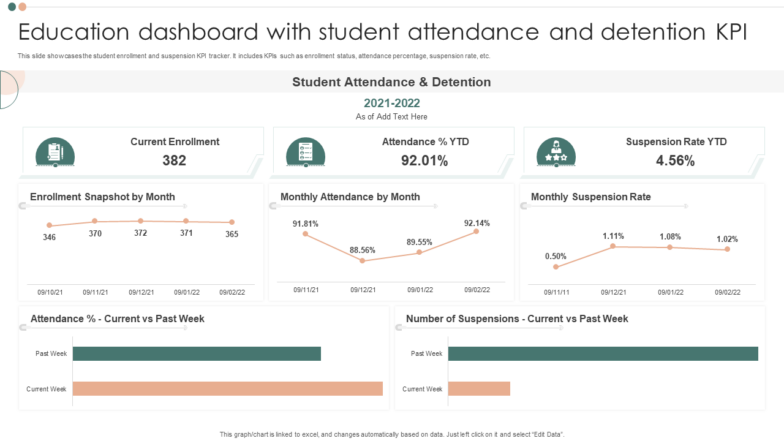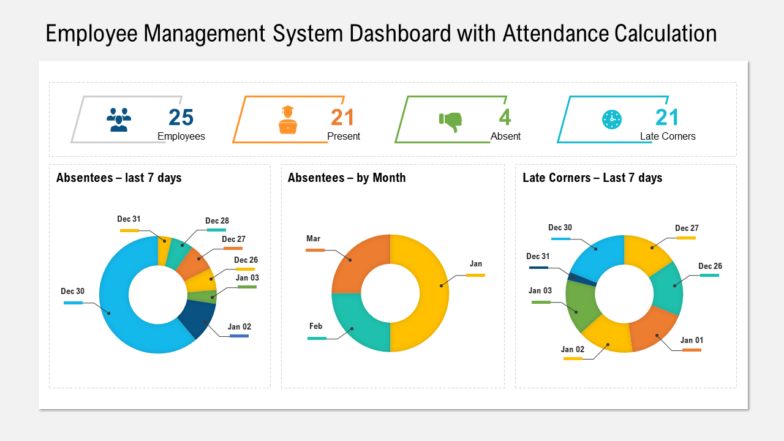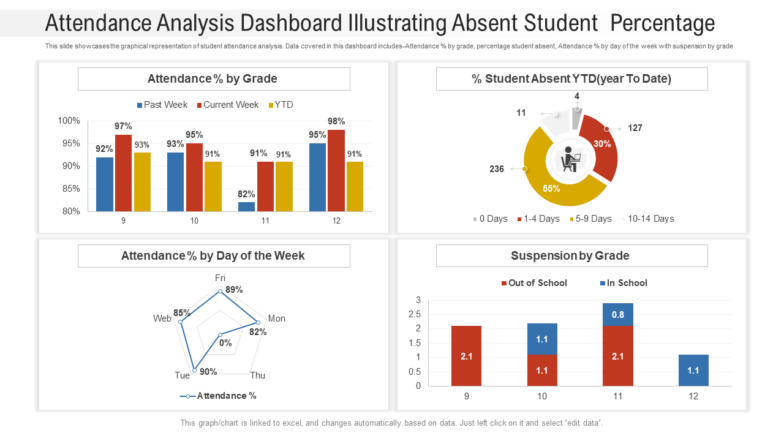Patterns are important. They lead us to the knowledge we seek. When it comes to workforce management, attendance tracking is a must in scheduling people and work in a way that satisfies both employees and meets employer deadlines. This knowledge lies in the attendance pattern and the subsequent Attendance Dashboard Templates that you create.
So many questions arise when you manage a team. Is someone on sick leave? Is someone on vacation? What if multiple people are ill or on vacation? How do you manage work delegation with this apparent randomness? You use an attendance dashboard that delivers this information in an easy-to-understand format and allows you/the manager to understand the areas that lack support and reassign tasks to cover for the missing workforce if need be.
This information is a collection of raw data that, at minimum, showcases present and absent employees but also includes punctuality rate, overtime hours, employee use, policy compliance, etc. When presented in a structured layout, it provides insights into Key Performance Indicators (KPIs) such as employee satisfaction, employee turnover, commuting time analysis, incident reporting, and more.
How Do We Do It?
To save you the trouble of creating a new dashboard from scratch, we have created and curated the seven best Attendance Dashboard Templates you will find on the Internet. These slides are content-ready and 100% editable. This provides you with a starting point, a structured framework, and the flexibility to customize the dashboard to your liking.
No more starting from zero, and time and energy saved to boot! With our pre-made designs, you will capture the attention of the audience and make it easier for them to follow along.
A workforce has a lot to bring to the table if supervised correctly. To do so well, access our readymade employee attendance templates in this blog here!
Let us now tour these PowerPoint Templates and help you find the one(s) that best suits your needs!
Template 1: Smart Attendance Tracking Systems Dashboard IoT in Education
This Dashboard Slide is an intuitive monitoring tool for educational institutions. It integrates IoT devices to track student attendance, providing a comprehensive overview of daily data. The dashboard displays KPIs such as student check-ins, absences, leaves, weekly offs, etc. It features charts that present on-time check-ins, total employees, and exceptions like late arrivals and early departures. It also delivers insights into overtime hours, device versus app check-ins, and the status of active versus inactive devices. With easy-to-understand visualizations and the ability to update data in real-time, it simplifies attendance management and enhances administrative efficiency. Download this template now.
Template 2: Employee Attendance Tracking and Management Dashboard
This PPT Template is a data-driven reference designed to enhance workforce management. It provides a snapshot of employee attendance, highlighting KPIs such as total attendance, early versus late logins, and leave balances. The dashboard showcases the top five employees by attendance, which recognizes consistency. It visualizes attendance trends, distinguishing between on-time, overtime, and absences. It contrasts paid time-off against usage and breaks versus overtime hours, supporting effective time management. The pie charts indicate work location preferences, delineating between office and remote work, and depict working hours. Download this template to promote transparency and efficiency in human resource management.
Template 3: Dashboard For Tracking Active Number of Attendances Enterprise Event Communication Guide
This attendance slide is an analytical tool designed for optimizing event management and participant engagement. It centralizes data for active attendee tracking, offering insights into check-in status with a glance at the attendance rate, comparing in-person to virtual attendance. The tool breaks down attendee demographics by country, industries represented, and top five job functions, providing a visual map and pie charts . It records roles, such as the number of speakers versus exhibitors, aiding in event resource planning. Grab this template to monitor engagement, understand your audience, and tailor your events for maximum impact.
Template 4: Education Dashboard with Student Attendance and Detention KPI
The PPT Slide provides an overview of student attendance and detention KPIs for a given academic year. It features current enrolment figure, an enrollment snapshot by month, and a line graph depicting monthly attendance rates. The dashboard also presents a comparative analysis of weekly attendance percentages and suspensions, showing trends and changes. This tool is linked to an Excel database for real-time updates, enabling educators and administrators to monitor educational engagement and address issues with promptness. Get it now.
Template 5: Employee Management System Dashboard with Attendance Calculation
Use this PPT Theme for monitoring and calculating staff attendance. It provides a snapshot of the workforce with total employees, present count, absences, and late arrivals. The dashboard features donut charts detailing absenteeism over the last week and every month, allowing for tracking of attendance patterns. Another donut chart focuses on punctuality, highlighting the frequency of late arrivals in the past week. This visual, interactive tool simplifies attendance tracking, enabling managers to assess staffing levels, identify trends, and address attendance-related issues. Make it yours today.
Template 6: Attendance Analysis Dashboard Illustrating Absent Student Percentage PowerPoint Template
Provide an in-depth view of student attendance metrics with this PowerPoint Template. It is aimed at enhancing educational administration and features attendance percentages by grade, comparing past week, current week, and year-to-date figures. A pie chart details the percentage of students absent for the YTD, highlighting those absent for varying numbers of days. The dashboard also includes a radar chart showing attendance percentages by day of the week. The bar graph depicts suspensions by grade, contrasting in-school and out-of-school suspensions. Download this slide now for targeted interventions to improve student attendance.
Template 7: Attendance Analysis Dashboard with Latest Enrolment and Suspension Rate PowerPoint Template
The Dashboard Slide displays the latest enrollment figure and offers a line graph that depicts the enrollment at month's end, showing slight fluctuations. It highlights the attendance percentage year-to-date (YTD), also showcasing a dip and recovery in engagement. It will help you compare the current week's attendance percentage to the past week and notes the number of suspensions in the current versus the past week. Download this template to support data-informed decisions to improve student retention and discipline.
Great Templates? Here!
With these insights handy, you can help employees better manage schedules in a way that no one feels left out, and create a more positive work environment. Download these Attendance Dashboard Templates now to keep accurate track of your workforce’s engagement with work.
Access these slides with a single click and better streamline your employee or school engagement. You can choose one of our subscription services: monthly, semi-annual, annual, annual+ with a click here.
P.S. The templates in this blog are not ranked in any order of preference. Pick the one(s) you like and download it!





 Customer Reviews
Customer Reviews