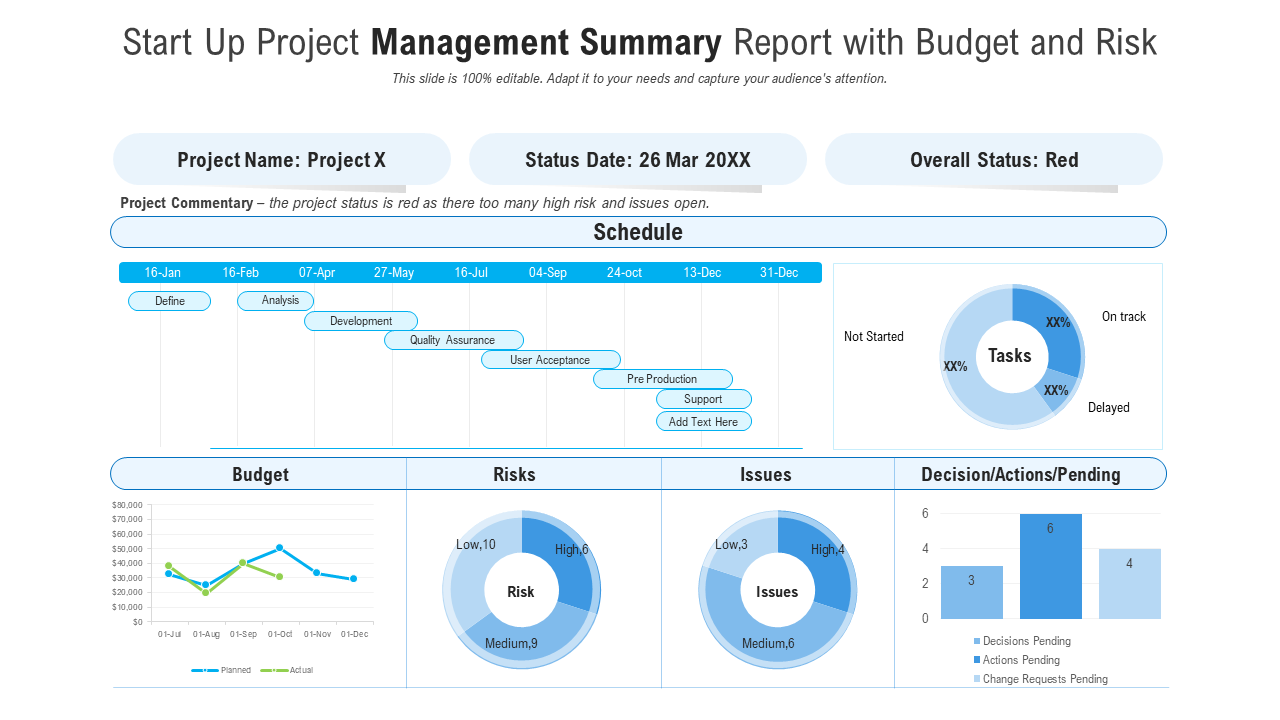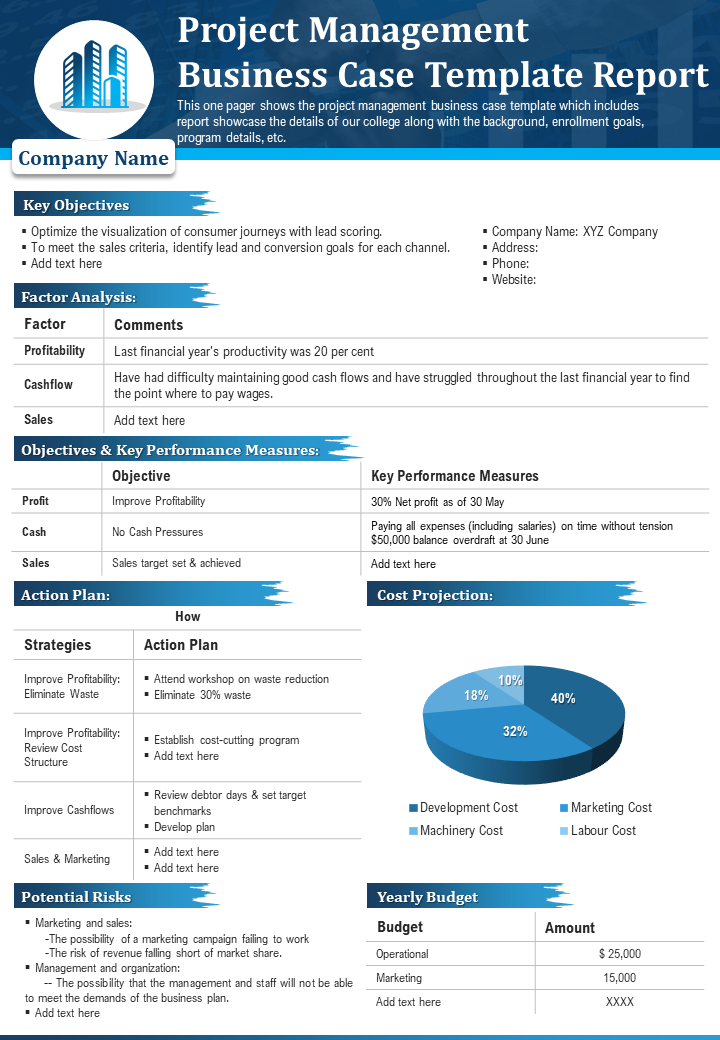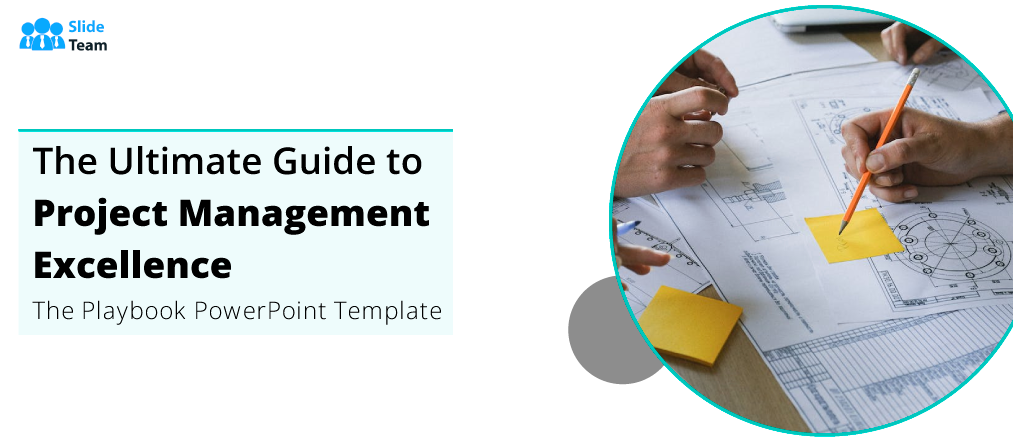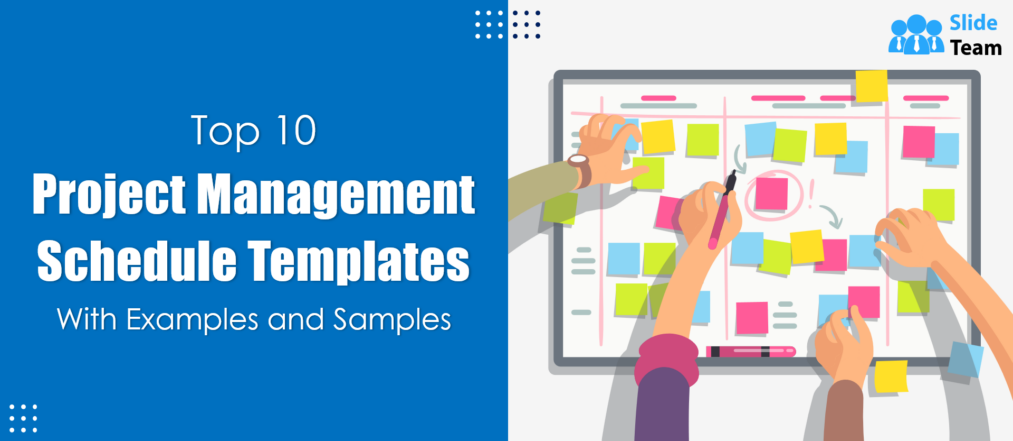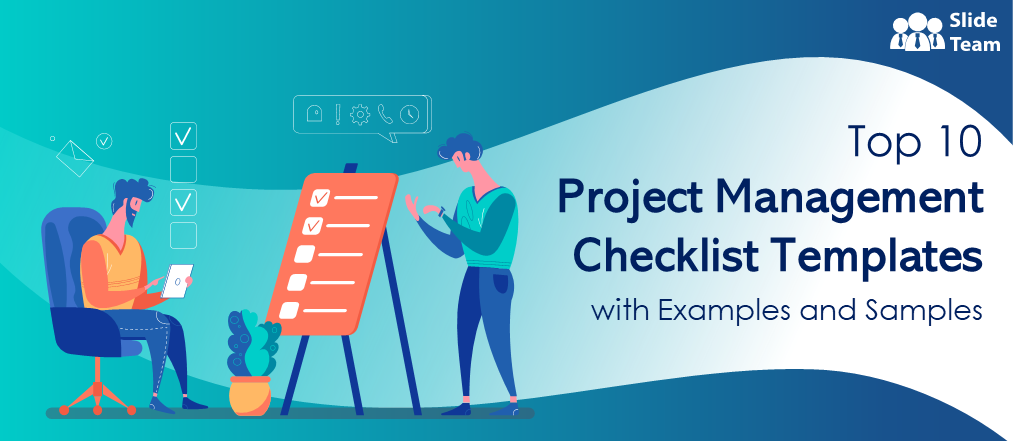In project management, reports play a pivotal role in keeping projects on track and stakeholders informed. The reports serve as vital communication tools, providing insights into project progress, milestones, risks, and Key Performance Indicators (KPIs). On average, a project involves multiple reports, including status reports, progress reports, financial reports, and risk reports. These reports ensure transparency, accountability and facilitate data-driven decision-making, making them indispensable for project managers and their teams.
Impact of Project Management Reports
Management reports contribute to successful project delivery, effective project governance, and stakeholder satisfaction. Other benefits of project management report writing include:
- Effective communication among stakeholders: Reports share project progress, accomplishments, challenges, and essential updates. These provide clear and concise information, facilitating better understanding and alignment among team members, executives, clients, and other stakeholders. This improved communication fosters collaboration and mitigates misunderstandings about project goals and expectations.
- Informed Decision-Making: Project management reports provide insights and data that support informed decision-making. By presenting KPIs, metrics, and analysis, reports help project managers and stakeholders assess project health, identify areas of improvement, and make strategic decisions. These reports enable data-driven decision-making, allowing project teams to allocate resources and adjust project plans based on accurate and updated information.
- Accountability and Transparency: By documenting project progress, timelines, and outcomes, reports create a record of the project's journey. This record helps hold team members accountable, fosters a sense of ownership, and promotes transparency by making project information accessible to relevant stakeholders.
Project Management Reports Templates
Let's face it - creating project reports from scratch can be a real headache. Hours spent formatting tables, wrangling data, and attempting to capture complex project details drain your energy and hinder productivity.
Fret not! Our project management report templates save the day. Designed by professionals, these templates offer pre-built structures and visually appealing designs.
The 100% customizable nature of the project management ppt templates provides you with the desired flexibility to edit your project reports infinite times and present them afresh. The content-ready slides give you the much-needed structure to create comprehensive reports that impress stakeholders and save valuable time and effort.
1. Project Management Progress Report PPT Bundle
This presentation is a comprehensive collection of templates designed to streamline your project reporting processes. It includes essential project management report templates, such as a website development report, real-time report dashboard, weekly project progress report, progress report, and task dashboard. You can also access a task status and progress report, project portfolio management, progress report checklist, project progress report highlighting revenue and customers, and IT project management progress status report. This PPT preset helps project managers, team leaders, executives, and professionals in industries like website development, IT, finance, and more, in effective project management. Download it now!
2. Startup Project Management Summary Report Template
This PowerPoint set provides a range of features to summarize and communicate project status, progress, and key metrics in an effective way. It includes an easy-to-customize header section at the top, allowing you to input the project name, status date, and current status. The adjacent space to write the status enables quick updates and ensures the report is relevant even in real-time. Gantt chart is the standout feature of this PPT Design, which visually presents the project schedule and displays each activity's name on the corresponding bar. You will also find a donut chart to depict the percentage of tasks delayed, on track, and not started. This project management report template includes visuals for budget, risks, issues, and the pendency of decisions, actions, and change requests. These elements enable a comprehensive overview of project finances, potential risks and issues, and the status of critical decisions and pending actions. Whether you seek to provide regular updates to investors, align team members, or track project milestones, this template provides a clear and concise summary of the project's key aspects. Get it now!
3. Healthcare Project Management Budget Report Template
In this PPT Template, the Expense type section includes a date and spent ratio, allowing you to track expenses over time and analyze the use of budgeted funds. The Units section of the template offers two tables. The first table, the planned unit cost table, includes columns for unit numbers, cost type, comments, and planned expenses. The second table displays the actual unit costs, with columns for the work structure or project stage, units, cost type, and costs. This table compares planned expenses with actual costs, providing a clear understanding of budget variances. The two tables of the labor section show the planned labor costs and actual labor costs table that capture hours, user information, designations, planned costs, work structure, hours, user details, and associated costs. Moreover, this PPT Design offers space to add images or visuals. These visuals can further enhance the communication of budget-related information. Grab it today!
4. Monthly Project Management Plan Status Report Template
Use this PPT Slide to provide a snapshot of the status and progress of a project's deliverables in a structured format. It includes a section to input essential information, such as the project name, ID, project manager name, and month. The centerpiece of the template is a colorful table that consists of columns for reporting date, deliverable name, description, task owner, and status. This enables project managers to track the progress of each deliverable, identify any challenges or issues, and communicate the status to stakeholders. Download it now!
5. Project Management Weekly Status Report Dashboard
Streamline your weekly project reporting and gain valuable insights with this weekly project status report dashboard slide. It includes color-coded circles and meters to present project status, percentage completion, and outstanding issues. This presentation set is a home for burndown charts that depicts the progress of tasks or work remaining over time. This chart helps track project progress against the planned schedule and tracks progress. The project timeline section allows project managers and stakeholders to see milestones and deadlines at a glance. This PPT Design includes an ongoing activities table and top five issues section that lists the tasks or activities in progress and the most critical issues or challenges that the project faces. Get it now!
6. One-page Project Management Business Case Report Template
The One-page template is a concise and effective tool designed to present a comprehensive business case report for project initiatives on a single page. It offers a streamlined format highlighting key elements of the business case, enabling stakeholders to grasp the project's rationale and potential benefits. This PPT Layout includes sections for project overview, objectives, company details, expected outcomes, cost projections, risks, yearly budget, and action plan. Each section conveys essential details in a succinct manner, eliminating the need for lengthy and complex reports. You will also find well-designed spaces to showcase key performance measures and factor analysis in this one-page project management report template. Grab it today!
Master Project Control Now!
Project management report templates are invaluable assets for project managers seeking to streamline their reporting processes and achieve project success. These PPT Designs will save you precious time and effort and help you focus on what truly matters – managing and delivering successful projects. These expert-designed slides simplify the report writing process and ensure consistency, clarity, and professionalism in your communication with stakeholders.
From status updates to financial reports, these templates cover a wide range of reporting needs, empowering you to communicate project progress, risks, and accomplishments in an effective way.
Download these project management report templates, and watch as your projects thrive with well-crafted, informative, and impressive reports!
FAQs on Project Management Report
What is a project management report?
A project management report is a document that provides an overview of a project's progress, status, and KPIs. It is a communication tool for project managers to update stakeholders, team members, and executives on the project's goals, activities, achievements, challenges, and other relevant information. Project management reports help ensure transparency, accountability, and informed decision-making throughout the project lifecycle.
How do I write a project report?
To write a project report, follow these general steps:
- Understand the purpose and audience: Determine the intended readers and their needs. Identify the purpose of the report, whether it is to provide an update, analyze performance, or request resources.
- Define the structure and content: Plan the report's sections and organize the information in a logical way. Standard sections include an introduction, project overview, progress updates, milestones, risks, challenges, budget, and recommendations.
- Gather and analyze data: Collect information related to the project's objectives, tasks, timelines, budget, and outcomes. Analyze the data to provide meaningful insights and observations.
- Present the information: Use clear and concise language to communicate the report's findings. Include visual aids like charts, graphs, and tables to enhance understanding. Provide a balanced view of accomplishments, challenges, and plans.
- Proofread and revise: Review the report for accuracy, coherence, and grammar. Ensure that the content is aligned with the report's objectives and consistent with the project's overall goals.
- Seek feedback: Share the report with relevant stakeholders and gather feedback to make improvements if necessary.
What are the types of reports in project management?
These reports are used in project management:
- Status Reports: These provide a snapshot of the project's current status, highlighting progress, key achievements, risks, and issues.
- Progress Reports: These focus on the project's progress, including completed tasks, ongoing activities, and anticipated timelines.
- Financial Reports: Detail the budget, expenses, and financial performance and provide insights into cost management and resource allocation.
- Risk Reports: Identify and assess potential risks and uncertainties associated with the project. These often include risk mitigation strategies and contingency plans.
- Milestone Reports: Highlight significant project milestones and their completion status.
- Post-Project Evaluation Reports: These assess the project's outcomes, lessons learned, and recommendations for future projects. They facilitate continuous improvement and knowledge sharing.


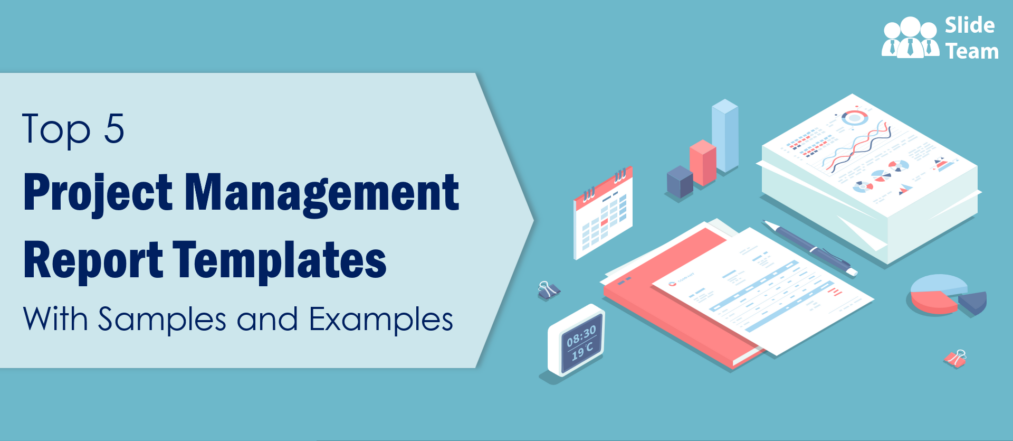


 Customer Reviews
Customer Reviews